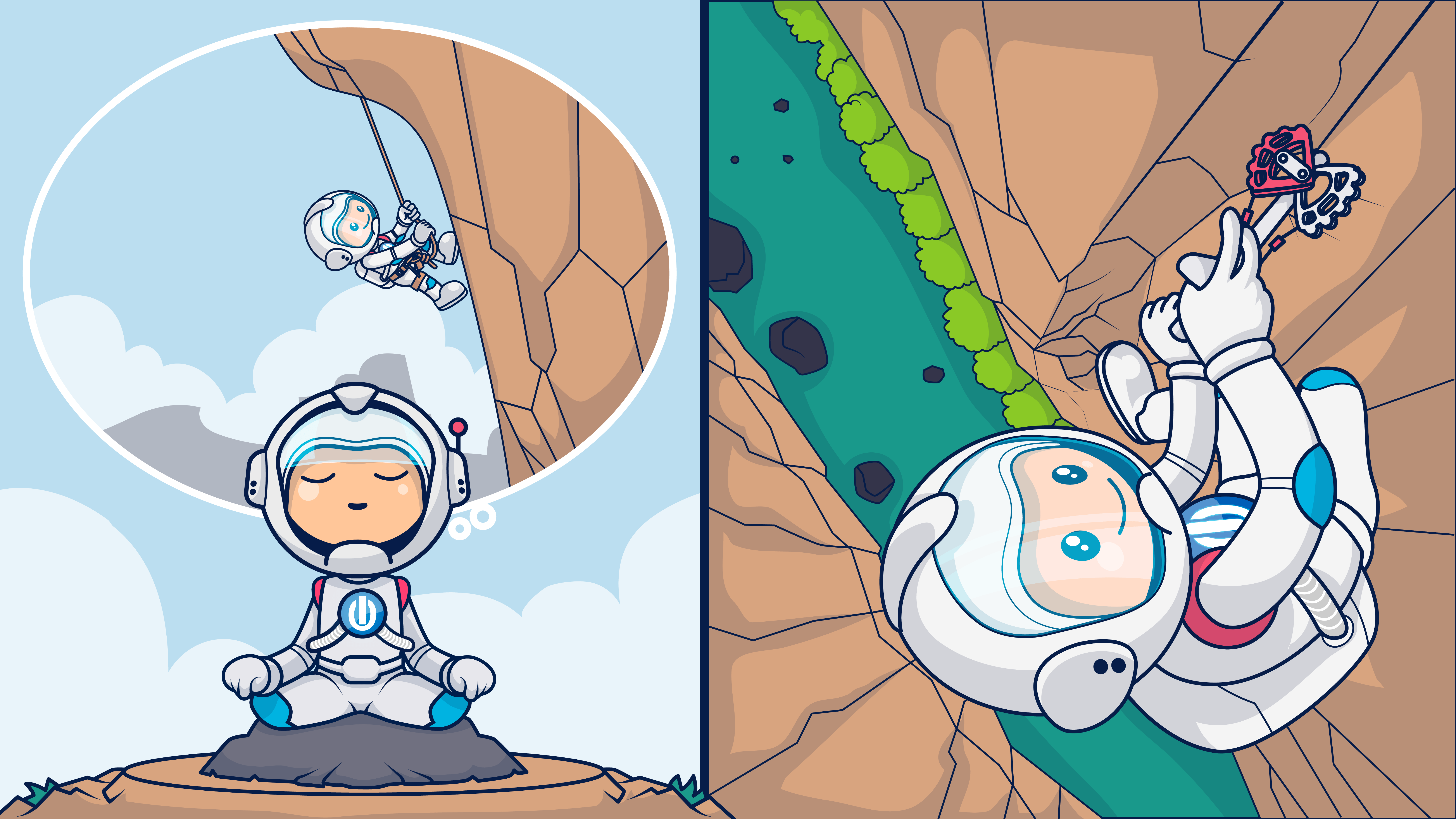Can your email marketing performance be improved? Yes. There’s always room for improvement! Email marketing optimization is the process you use to discover performance-boosting opportunities. Implementing an email optimization program that examines past performance and identifies where and when to make improvement ensures that your email marketing efforts will continue to deliver the results you rely on to grow your business. Are you optimized? Let’s find out.
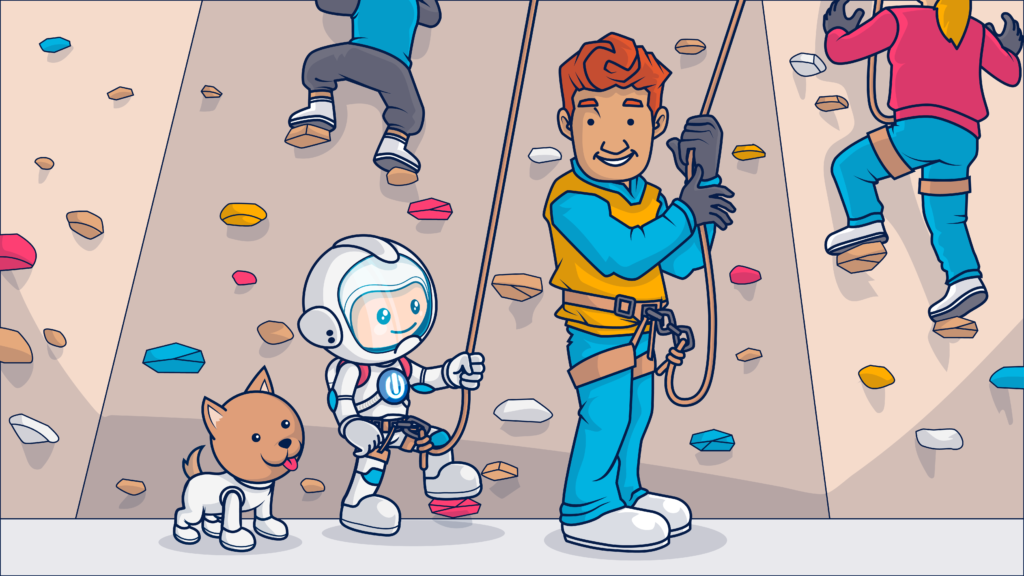
We all start somewhere.
Even the most amazingly talented athletes, artists, executives, and performers were once just little kids wandering around looking for their path.
How did they get from “I dunno” to the top of their game? They probably went wide to start.
Maybe their parents enrolled them in different pee wee sports programs or extracurricular classes, showed a particular aptitude at school, or found their path through mentors.
A strong foundation with exposure to all the basics gives kids a great starting point from which to embark on their future.
But at some point, everyone niches down, focusing on optimizing what delivers the best results and helps us achieve our objectives. We fine-tune our best skills to achieve top performance to become champions.
Has your email marketing program reached championship level yet? Email optimization is your path to winning performance upgrades.
What is email marketing optimization?
Email marketing optimization is the process of examining the performance of various parts of your email marketing program and looking for ways to make improvements.
Email optimization is a data-driven process that involves benchmarking, experimentation, testing, and tracking to identify which email marketing methods and tactics work and which ones don’t.
Because it is a data-driven process, email optimization encourages email marketing teams to examine their program objectively while looking for opportunities to improve every aspect, from deliverability to conversions.
Optimizing your email marketing program, its processes, campaigns, and individual assets ensures that you are putting the best of the best in front of your subscribers and doing so as efficiently as possible to maximize engagement and ROI.
This process of continual improvement begins when you first begin using email marketing to reach your audience.
During this setup phase of your email marketing program, optimization techniques focus on building a solid sending framework via SMTP relays or ESPs, and implementing best practices across your program.
You’re sampling everything and following the advice of those who have traveled the path before you.
Some key areas where email optimization can extend the value of your program include:
- Sending infrastructure
- Sending protocols
- Production processes
- Data management and integrations
- List segmentation and personalization
- Cross-channel campaign coordination
- Email flows and branching logic
- Email templates
- Individual email content strategies
- Quality assurance and decision-making (testing, audits, etc.)
Once you’ve established your program and collected feedback, you can make further distinct, data-driven optimizations, tweaking your processes and campaigns to make progressive gains in performance (and revenue).
Examining your data, including your email program’s performance analytics, will help you identify which areas are most likely to yield maximum results for your organization.
Why is email optimization important?
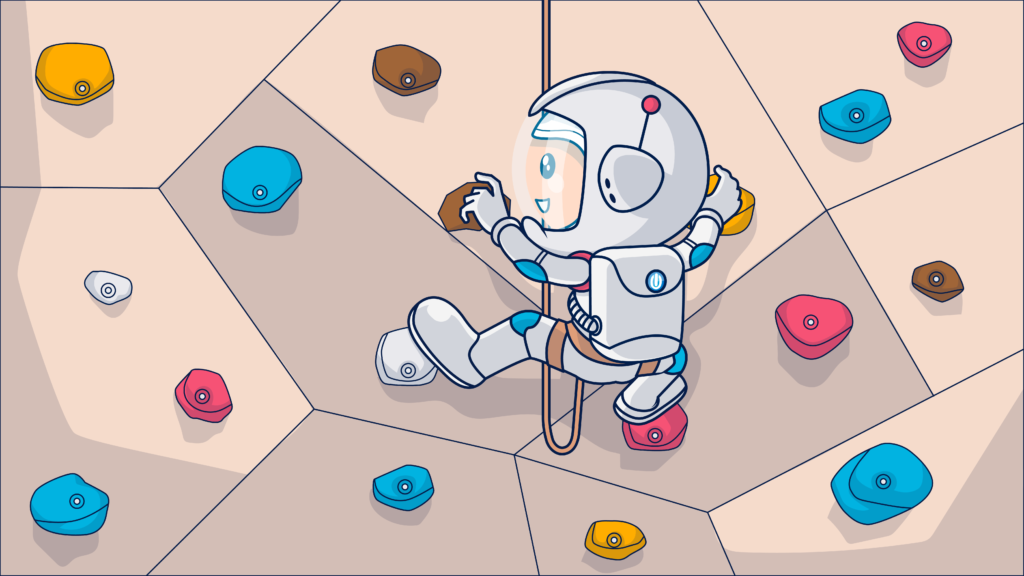
A systemized process of email marketing optimization is your hedge against complacency.
Email marketing is a top lead-generation and revenue-boosting performer for many businesses. Email marketing’s automation capabilities enable brands to reach their audiences and drive traffic to their websites efficiently and economically.
But this reliance on email automation can also lead to complacency.
Good results become good enough, and other marketing initiatives take precedence in the continual improvement queue.
Absent regular attention, your email marketing processes and campaigns may fall behind. Your templates can start to look stale and your processes may get bogged down with errors.
You may also miss out on opportunities to gain efficiencies through process innovations or capture greater market share through leveraging changes in consumer behaviors.
Further, marketing is not a static process. There is no ‘set it and forget it’ formula for marketing success. There’s always a competitor ready to take your place.
Shifting consumer behaviors, regulatory changes, economic shifts, technological innovations and competitive pressures require email marketers to stay alert—always prepared to face the next challenge and take advantage of the next opportunity.
Further, because optimization begins with an analysis of your current status, it serves a vital alignment and accountability function.
Assessing your email marketing program’s performance against internal and external benchmarks and your organization and department goals prevents you from unwittingly drifting off course.
Optimizing your email marketing program means you are less likely to face answering the questions, “How did this happen?” or “Why didn’t we see this coming?”
Finally, email marketing is a huge contributor to business performance and objective attainment for many organizations.
Email newsletters (69%) and other types of email (67%) were among the top three content distribution methods chosen by B2B marketers in 2022. Only the organization’s website and blog ranked higher, according to a survey conducted by Content Marketing Institute.
Improvements in the ROI of your email marketing program resonate across your organization and fuel growth.
When your email marketing program can do more with the same resources through optimized efficiency and campaign performance, it insulates your business against economic downturn and positions it to take advantage of new opportunities.
Enough of that big picture stuff, though. What are the in-the-trenches benefits of optimizing your email marketing?
12 measurable benefits of email marketing optimization
- Increased open rates. When you know your subscribers, monitor their responses, and adjust your actions to meet their needs, it shows. One way you can benefit from these optimization practices is by improving your inbox display to encourage more opens. Testing your sender or From names, subject line copy and preview text will give you valuable data and better metrics.
- More engagement. Engagement rates impact your deliverability performance at an email client and individual subscriber level. What makes your subscribers want to read, click through, or share your emails? Knowing the answer to that can give you the keys to better deliverability, reach, and conversions.
- Better inbox placement. Not every email is destined for the primary tab. A promotion is a promotion, after all (and there are benefits to being in the promotions tab). Optimization can help you stay out of the spam folder, which is the most important inbox placement milestone. And you might earn a spot in your subscribers’ primary folders if your messages really impress them.
- Improved list quality. Optimizing your sign-up and list hygiene practices will improve the overall quality of your list. This protects your brand from spam traps and other deliverability issues and ensures that your email marketing efforts are focused on subscribers who are genuinely interested in your brand.
- Enhanced zero- and first-party data acquisition. One issue that should be on every email marketer’s mind is data. Specifically, where are you going to get it? The rules and customer expectations surrounding data acquisition seem to change constantly. Optimizing how you gather, manage, and use data from your subscribers and customers will set your business up for success in a cookie-less future.
- Lower customer acquisition costs. Efficient marketing tactics that increase engagement and conversions lower total customer acquisition costs. Optimized emails get your subscribers to yes in less time and with less expense than non-optimized emails or other marketing tactics.
- Shortened buyer’s journeys. Did I mention getting your subscribers to yes faster? If your emails aren’t operating at their peak, you may still get a conversion. But your conversions might not happen as quickly as they would if your subject line, sending time, and CTA were fleek.
Faster revenue recognition keeps your company’s cash flowing. Failing to optimize can increase the risk of your buyers never completing their journey and falling out of your funnel instead. 😬
- More conversions. That’s what it’s all about, isn’t it? Conversions–getting the subscriber to take that conversion action, whether it’s signing up for your list, sharing your brand’s content on social media, downloading your app, or making a purchase. People have a lot of choices when it comes to how they’ll spend their time and money. Optimizing your emails helps tip the scales of choice in your favor and boost your email conversion rates.
- Higher average order values. Better marketing means better sales. If your customers know, like, and trust you, they’ll spend more money with your brand. Your email campaigns play a crucial role in enhancing your brand’s credibility by delivering the social proof and other content that demonstrates your value.
Use data to optimize your offers, improve your targeting and adjust your sending cadences to further increase average order values and basket sizes.
- Longer customer relationships and higher customer lifetime values. Loyalty leads to long-term value. An optimized email program will include messaging that addresses customers at every stage in their lifecycle, maintaining and nurturing high-value relationships and reducing customer churn.
- Higher ROI for your email marketing campaigns. Optimizations that make it easier and more efficient for your email marketing team to produce engaging, value-adding content and deliver it to the right subscriber at the right time improve your return per message. More return for your efforts is always a good thing.
- Winning. I mean, really? Who doesn’t love winning? You can’t expect to beat the competition if you don’t put forth your best efforts. Optimization is how you discover what those best efforts are. It’s studying the landscape, identifying opportunities, and taking action. Smart, strategic, action.
Are you fired up and ready to achieve optimized email greatness? Here’s how to do it.
How to optimize your email marketing campaigns: 14 fast fixes to optimize infrastructure and content
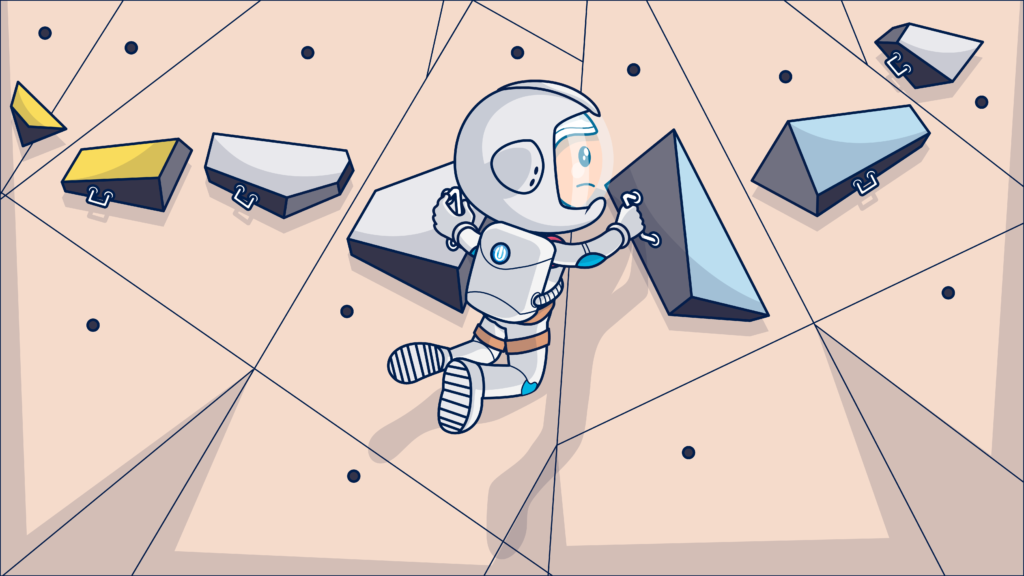
If you are just beginning your optimization efforts, use the following quick start optimization list to grab some fast victories. (If you’ve already done all these steps, I’ve shared more optimization tips for you in the next section.)
Get your own IP
This first step is for organizations that are still using a shared IP to distribute their email marketing content. If you want to optimize, you need to claim your independence. Arrange to have a dedicated IP through your ESP or email marketing platform.
This single step will give you significantly more control over your sending patterns and reputation.
Using a dedicated IP prevents your organization from suffering from the bad behaviors of IP-mates and means you don’t have to share capacity with other senders during peak volume periods.
Fully authenticate your sending domain
Most email service providers require senders to implement minimum authentication protocols.
But don’t stop there.
In addition to executing sender policy framework (SPF) and Domain Keys Identified Mail (DKIM) protocols for your domain, add Domain Message Authentication Reporting and Conformance (DMARC), too.
Haim explains more about the how and why of domain authentication (and its impact on deliverability) in, The Complete Email Authentication Guide.
Clean your email list
Maintaining a healthy, engaged email list takes more than just a quick scrubbing now and then. But a nice cleaning is a great start, especially if you’ve been putting off this task.
Use your email marketing platform data to identify those subscribers who haven’t engaged with your emails within the past 90 days and add these subscribers to a re-engagement segment.
Then, before you launch a re-engagement campaign, re-validate the email addresses in this segment and remove any invalid addresses.
This will prevent you from continuing to send to addresses that add to your bounce rates and harm your deliverability while you prepare your re-engagement campaign. (Which, of course, you’ll create and add to your automated campaign queue.)
Review your most used templates
You should slate all your email templates for review.
But depending on how long you’ve been using the same templates and how many you have, updating them may be a time-consuming process.
Fast-track your most important templates and do a rapid update of these assets. Check the template footers to make sure your business’s contact information is accurate, your unsubscribe link is active, and you’ve included valid preference center and social follow links.
Next, check for broken links in the template’s body and confirm that any graphics and images are right-sized and have alt-text. Also, even if you’ve been using these templates forever–check the spelling and grammar in both the text and graphics.
And if you need inspiration for new templates, our newsletter examples article has got you covered.
Optimize your inbox appearance
Full disclosure: Optimizing your inbox display in the long term isn’t a fast fix.
True optimization will require experimentation and testing across different campaigns and list segments. However, there are some steps you can take in the short term that can improve your open rates (even if you can’t track those anymore, thanks to changes in email client policies).
For example, look at your messages’ From names.
I don’t know about you, but I still occasionally receive emails from “info” or “no-reply.” It’s the 21st Century, folks; that’s just wrong. If your subscribers can’t tell who the email is from (whether the sender is a person, brand, or business) by looking at your From entry–change it.
After you’ve made your sender name clear, examine your subject lines. Are you telling subscribers anything useful in the first 40 characters or is this high-value inbox space consumed by boring details such as the date or the name and edition of your newsletter?
Perfecting your subject line will require testing. Making stage one improvements may be easy.
Finally, if you aren’t designating your preview text for every message, start. When you don’t designate a message’s preview, what follows your subject line in the inbox display is up to the email client’s automated system–a system that doesn’t care if your message is optimized.
The best practice for email preview text is to customize it for each message with as much care as you do your subject line. If you don’t have time for that (yet), create multi-purpose preview copy and incorporate it into your templates as hidden preview copy or visible preheader text using HTML code.
Let’s put an end to subscribers seeing “View in Browser” in their inbox display.
The brands featured in the inbox display pictured below optimized their subject lines and preview text so that the copy is clear, coordinated, and fits the display space. Both brands made sure that their email’s preheader copy doesn’t appear in the preview line.
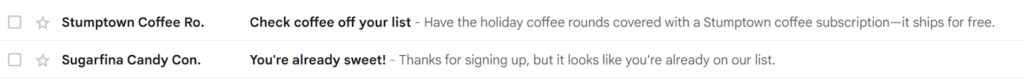
Stumptown Coffee’s subject line and preview text go with a classic benefits appeal: Order coffee now and have no worries about running out later (and subscriptions ship free).
Meanwhile, Sugarfina’s email was in response to my attempt to subscribe a second time. Leading with flattery, the inbox reads: “You’re already sweet! – Thanks for signing up, but it looks like you’re already on our list.”
Make it mobile-friendly
Okay, technically, this is another template task. But it’s important enough to get its own mention. Reports vary, but they all point to a similar trend: people open a lot of emails on mobile devices.
Mobile-friendly formatting ensures that those people have a good experience with your messages, and it doesn’t harm your desktop users. So why wouldn’t you optimize your email subscribers’ experiences by making all your templates mobile-friendly?
Here’s how to optimize your emails for mobile:
- Keeping your subject lines and preview text short and placing the most important and attention-grabbing information at the beginning of each field.
- Using responsive, single-column email templates.
- Choose email-safe fonts and fallback fonts that will render correctly on mobile devices.
- Don’t send walls of text. Use visual hierarchies and white space to guide subscribers through messages.
- Make sure your call-to-action links or buttons are sized for mobile viewing (and clicking). Remember to accommodate thumbs when creating your click zones.
- Connect your email click-throughs to mobile-optimized landing pages.
Optimize your emails for conversions with unmissable, can’t-resist call-to-actions
An email CTA’s success depends on two factors. The CTA has to convince the recipient to act and has to facilitate that action.
Your CTA’s appearance and copy do the convincing, but it is the CTA’s size, placement, and coding that facilitate the click-through.
Like your email’s subject line and other elements, achieving the best results will take time and testing.
However, if your current CTAs don’t stand out, are difficult to activate on small screens, or just don’t make a compelling case for the click-through, a few clever CTA tweaks can earn you more conversions.
📧 Leather purse brand Latico employs multiple CTAs throughout this email.
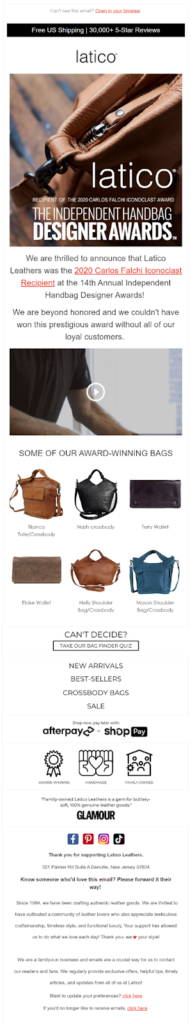
The primary message is one of authority and social proof, the brand won a design award. Subscribers are invited to learn more about the award via an inline link and a video-linked GIF. Secondary CTAs include images with links based on the subscriber’s browsing history and a “Can’t Decide? Take our bag finder quiz” button.
Optimize your email marketing campaigns by giving your messaging a makeover
A lot has changed over the past few years. A LOT. Is your copy keeping up? Make sure your current messaging strategy reflects the mood of your audience. Are you offering free shipping when they want on-time delivery? Are you emphasizing exclusivity when your customers are looking for the best deal?
Do a quick sentiment check and look for opportunities to tap into the collective ethos of the times.
📧 Happy Socks paired with WWF to raise funds for wildlife conservation. But what were the socks made of, and how were they packaged?

Happy Socks’ audience believes sustainability is important too. So in 2022, the brand sent this email announcing that they listened and that their new products and packaging would be made with sustainability in mind.
“Made of organic cotton and recycled polyamide. Better for the planet and your feet! All boxes, labels and shipping cartons are made from sustainable & uncoated paper,” the brand tells subscribers.
Segment your audiences and send messages selectively
Whoo! Inboxes are crowded these days! Shouldn’t you send as much as you can to as many as you can to compete? No. No, you should not.
More messages doesn’t mean you’ll get more conversions. Plus, if you overload your subscribers with messages that aren’t relevant, they will ignore them (the dreaded silent unsubscribe) or unsubscribe. Either of these choices is bad for your engagement rates and your sender reputation.
If your current strategy is to send the same email blasts or newsletters to everyone on your list, start segmenting your audience and be selective about when and what you send.
Choose relevant content based on each segment’s attributes or create groups based on engagement levels and adjust your sending frequencies to match their responsiveness.
Use automation to achieve contextual relevance
What’s contextual relevance? Right message + right time. If your subscriber opens your email and thinks, “Oh wow! That’s a great deal. Wish I’d received this email yesterday,” you’ve missed the timing.
Implementing automated campaigns triggered by common subscriber behaviors can help you avoid this fate. Optimize your welcome and abandoned cart flows first.
When you are ready to expand, review your buyer’s journey and identify one or two critical touchpoints. Develop automated email campaigns that will reach out and touch your subscribers at these key moments.
📧 Kirkland’s Home doesn’t bury the lead in this cart recovery message for its home goods and interior design shop, reminding the subscriber that they’ll get 15% off when they check out.
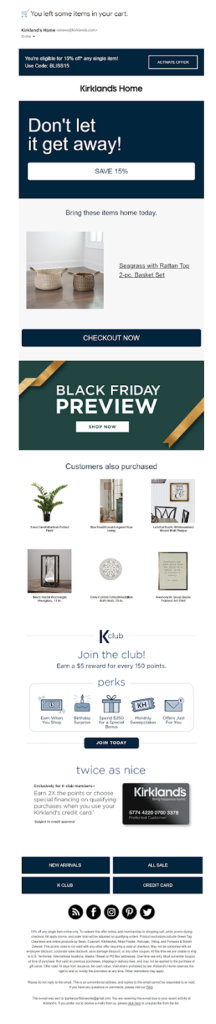
Getting the timing and channel for your automated messages right can take some trial and error. Don’t forget to use SMS and email to reach subscribers who have opted-in to receive both!
Use your data to make your messages personal
Personalization pays. And your subscribers expect it.
More than half of marketers surveyed said they see better customer engagement as a result of implementing personalization strategies. Increased conversions (48%) and better responses to discount offers (47%) were also top-ranking benefits of personalization.
You can’t have an email marketing program without email addresses, and where there’s a list, there’s data. Include merge tags in your email templates to pull data from your CRM or other customer data management repository to customize your messages with dynamic content. Greet subscribers by name in your email’s body copy, subject line, or preview text.
When you’re ready to take it to the next level, add dynamic blocks integrated with your product recommendation engine to incorporate personalized suggestions into your email messages.
📧 World Market welcomes new rewards program members by name and includes their unique account ID number in the message using a dynamic field.

The email also includes a new member discount code and a scannable version that the recipient can use in store.
Make your emails accessible
If accessibility hasn’t been on your radar in the past, it’s time to put it on your email upgrade to-do list.
Add accurate plain text versions to your HTML emails.
Don’t rely on the auto-generated plain text that your ESP may include in your HTML packet. As we explain in our article, Plain Text Email vs HTML Emails, these automatic entries aren’t optimized for your audience.
Use alt-text when you send a message with images or GIFs. Evaluate your font selections and visual hierarchy for readability and legibility. Plan your emails with virtual assistants and screen readers in mind. Don’t make any of your subscribers have to work hard to understand your message.
Examine your sending cadences and volumes
Continuing my ‘less is sometimes more’ theme, irregular sending cadences can confuse your subscribers and confound email service providers.
Sending emails in unusual volumes may even cause ESPs to suspect you of spamming!
Tighten up your cadences and create consistent, predictable schedules to improve your chances of staying out of the spam folder.
Okay, so you’ve covered the basics. Now it’s time to roll up your sleeves, start connecting the data dots and do some intensive optimizing to gain those extra advantages that deliver extra rewards.
Advanced techniques to optimize your email marketing program from end-to-end
After collecting your data, prioritizing your needs, and making the fast fixes, you should have a good idea of where your program could benefit most from optimization.
Expand on that knowledge with the reports you generate from your email marketing program audits, team feedback, and customer experience surveys to build this next-level optimization to-do list.
Use the following strategy guide to identify what to do at each stage.
🚀 Improve your infrastructure and sending frameworks
Using a dedicated IP is phase one of your optimization efforts. Next up–segmenting your domains and IPs. How does this optimize performance?
First, once your organization is sending emails at high volumes you may need more than one IP merely to handle your biggest sends. Monitor your ESPs performance for signs of throttled or delayed send times to identify when volume is becoming an issue.
Next, while all sending activities associated with your domain will affect your sender reputation, each sub-domain and IP will have its own reputation, too.
These reputations and the behaviors that contribute to them affect how these separate subdomains and IPs are treated by mailbox providers. On an email client and subscriber level, your sending IP can affect deliverability and inbox placement.
When you segregate your IPs and sending sub-domains, you can insulate each one from the negative reputation of the others. For example, maintaining strict lines of separation prevents your transactional messages from ending up in the spam file because the email address from someone in accounting has been hacked and used to send malware.
It also prevents the low engagement levels of your win-back and re-engagement campaigns from affecting your main marketing IPs’ reputations.
Infrastructure optimization goals:
- Secure, reliable delivery.
- Positive reputation that supports high deliverability rates.
- Cost-effective, scalable service.
- Granular management of data by domain and IP.
💡 Need to troubleshoot? Review all the reasons your emails might land in the spam folder in the article, Why Are My Emails Going to Spam? Answered and Solved.
🚀 Get your subscription list in top condition
Unless your emails are a direct source of revenue either through a subscription or ad model, your subscriber list is a means to an end.
People who join your list enter your funnel, but that doesn’t guarantee they’ll become customers. Optimizing your email list building and hygiene practices will increase the percentage of your subscribers who are good leads.
The process starts with deciding where to place your subscription sign-up forms and what you’ll offer to entice sign-ups. Optimize your sign-up system by selecting channels where your ideal customers are most likely to see and respond to your sign-up invitation and creating low-friction, persuasive subscription forms. Then make an offer that, if accepted, moves the new subscriber forward on their buyer’s journey or signals strong buying intent.
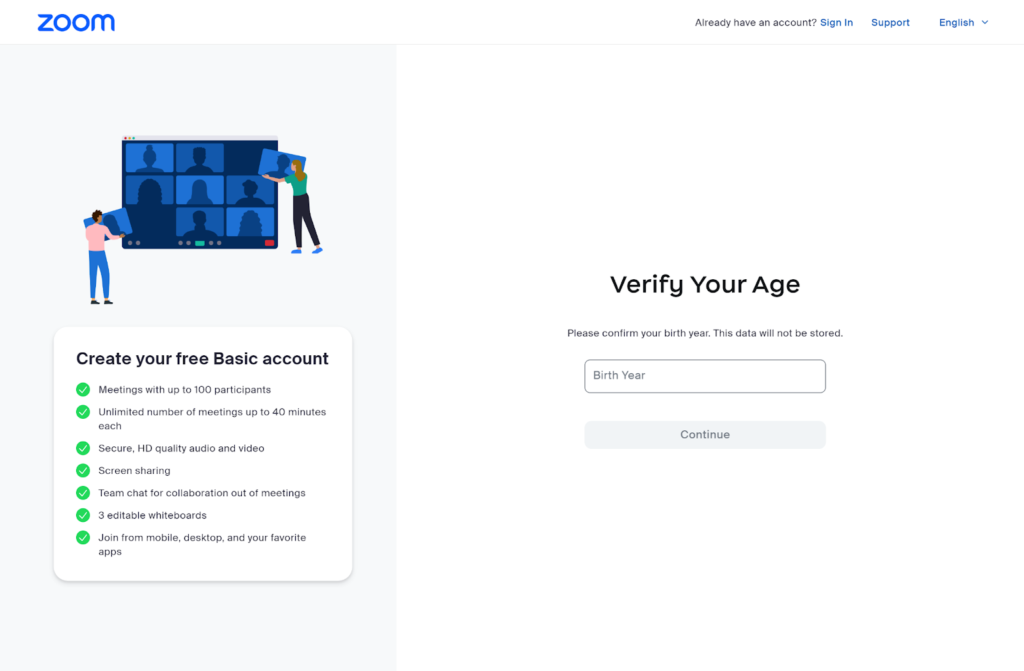
Zoom screens free registrants in the first step of its process by asking them to enter their year of birth.
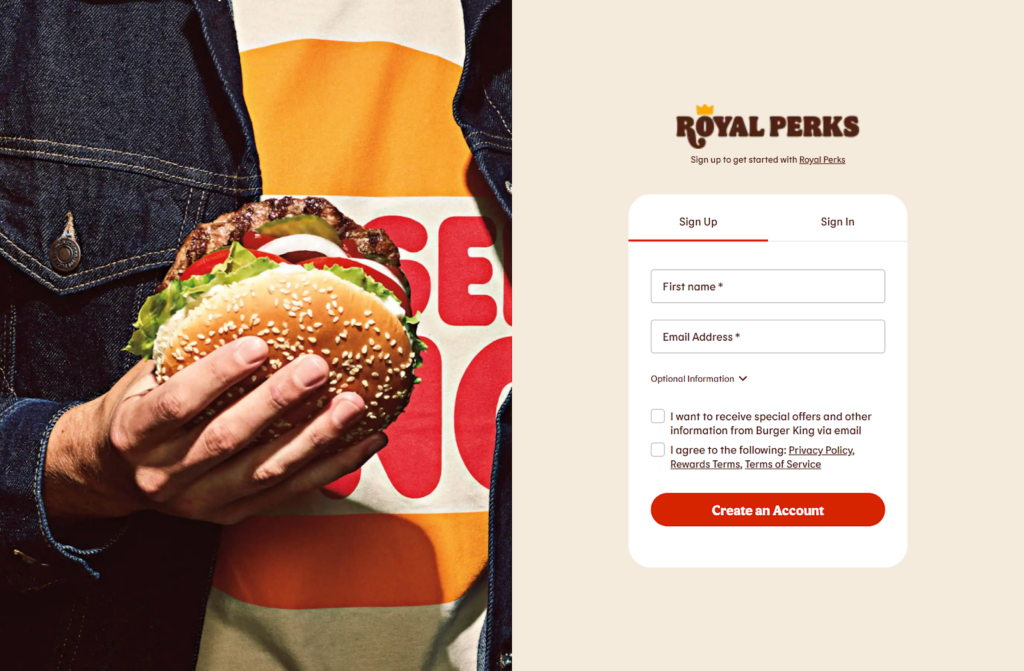
Burger King opts for fewer words, more pictures to encourage people to subscribe to its email list and earn Royalty Perks. (I can confirm that this form appeals to their target audience.)
Coming up with an offer that attracts your ideal customer isn’t always easy. Ebooks or reports that discuss industry trends may attract fewer qualified leads than a product sheet or case study. As a content creator, I download a lot of gated content from brands while having no purchase intent. (Sorry for messing with your metrics!)
In these instances, you may not want to eliminate your very tiptop-of-the-funnel offers, but use your sign-up form or follow-up email campaign to learn more about and qualify those leads.
Figuring out the best combination of content for a long funnel will require more than A/B testing a single touchpoint. Use multi-touch attribution and lead to conversion data to identify where you can make gains.
Keep optimizing your lists after you’ve built them, too.
These tactics will help you keep your subscriber list optimized:
- Use list-building best practices including an active opt-in that complies with current privacy and anti-spam laws.
- Set subscribers’ expectations at sign-up, so they know to look for your messages and how often they can expect to hear from you.
- Provide subscribers with a robust preference center that includes consent management, an opt-down option, and other choices about how and when you’ll contact them.
- Don’t make unsubscribing a chore. If someone isn’t that into you, let them go. Add a list-unsubscribe header to your emails to maximize convenience.
- Implement a sunsetting policy that removes lapsed subscribers from your lists.
- If you opt to try to recover lapsed subscribers before you say “Goodbye,” re-validate any inactive addresses first.
- Monitor your subscribers’ engagement with your messages and segment your audience based on their behaviors. Some people may want to receive fewer messages than others. Make sure you are responsive to your subscribers’ unspoken wishes.
Good list hygiene is essential. Keeping stale email addresses on your lists increases your sending costs, skews your performance metrics and damages your sending reputation indirectly with poor engagement and directly if you hit a spam trap.
🚀 Streamline your production processes and centralize your data and communications
Automated email flows are a game-changer for any email marketing program, enabling you to send millions of messages each year without manually creating each one.
Automation can empower your email marketing program in other ways, too.
Use automatic notifications in your project management systems to keep team members informed and processes on schedule.
Streamline repetitive process by combining automation with standardized templates and forms. Then make sure everyone is using the right forms and following the latest procedures by centralizing your data assets.
Investing in clean, well-defined processes and systems of communication now will pay productivity and error-reduction dividends for years to come (and keep your team happy).
We shared a list of high-value content production and data management solutions in Email Marketing Tools To Drive Your 2022. Remember, technology is your friend. 👍
🚀 Continue enhancing your inbox appearance
If subscribers don’t see your message, they can’t respond to it. Optimize your inbox display so it entices subscribers to open your message and makes a good impression even if they don’t.
Subscribers decide whether to open a message by looking at what the inbox display tells them about who it is from and what they’ll find inside.
You’ll need to conduct testing to determine whether your subscribers (and various subscriber segments) respond better to an individual or company name in your From field.
One important criteria here is recognizability. If you use an individual’s name, do other inbox elements allow the viewer to associate that name with your brand?
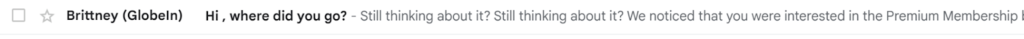
When global goods subscription brand Globeln reaches out to new subscribers, it connects an individual’s name with the company by using both in the From field.
The sender or From name appears as “Brittney (Globlen)” in recipients’ inboxes.
A great way to help subscribers make that association and aid your credibility is to add a Brand Indicators for Message Identification (BIMI) logo to your inbox code. BIMIs are those little circles that appear next to the sender name in subscribers’ inbox viewing pane.
BIMI has been around for a while but, until recently, adoption among email clients was slow. That’s changing. Adoption of BIMI is on a roll with Apple, Gmail and Yahoo coming onboard, Oracle’s Daniel Deneweth reported in October 2022.
An unseen factor that influences your email’s credibility and deliverability is your reply address. Subscribers don’t always see your return address. But if they look, you don’t want them to see “no-reply.” This communicates to your recipients and their mailbox provider that your brand isn’t making two-way communication easy.
After making sure your sender section looks good, do some intense testing to select the best subject lines for your audiences. Subject lines can be very short–sometimes just a few characters. However, those characters can have a big impact on open rates.
Do your subscribers respond well to emojis and exclamation points? Do they want you to keep things simple and tell them what’s inside? Maybe your audience responds well to appeals to their sense of humor or curiosity.
The senders in the example below tried a bit of everything to gain attention.
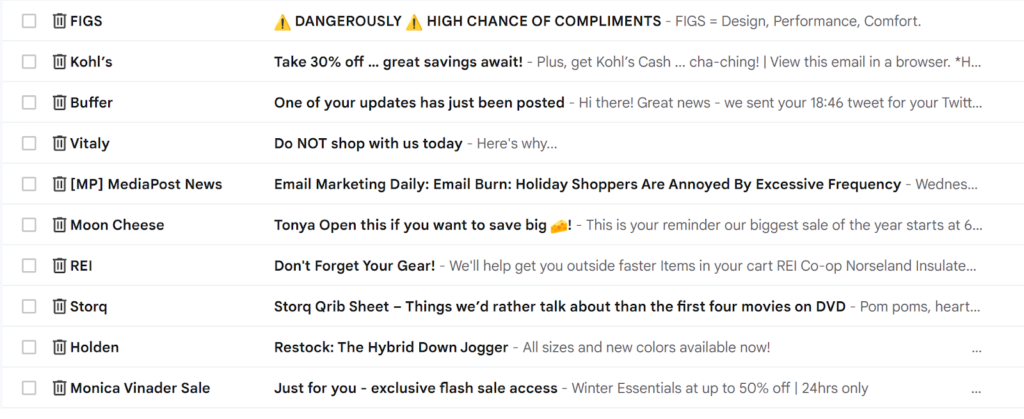
Workwear brand Figs went with all caps and emojis in its subject line. Kohl’s department store stated the savings up front, ‘Take 30% off…”
Jewelry brand Vitaly always has a bit of an edge.
In the subject line preview text combo for this example, it tries curiosity with a touch of contrarianism: “Do NOT shop with us today – Here’s why…” (The email’s body copy explains the brand’s Black Friday sales starts “tomorrow”–a Thursday and days before Thanksgiving.)
The inbox enticements continue with an informational message, an emoji-accented promise of big savings, an abandoned cart entreaty, a witty reference to parenthood, a restock alert, and a “Just for you – exclusive flash sale access” notice.
What subject lines and preview text will work for your brand?
Test, track, and improve to find out what earns your brand engagement in the inbox.
Ask these same questions and apply similar tests to your preview text. Use your subject line and preview text to start a conversation that ends with subscribers opening your email and clicking through your CTA.
🚀 Build positive user experiences email-by-email
What happens after someone opens your message?
Optimizing what subscribers see, how easy it is to interact with your message and where their click-through leads them will improve your engagement and conversion rates. There’s a lot you can do to make your emails better.
Earlier, I mentioned inspecting and upgrading your most-used templates.
After you’ve done that, schedule the same inspection and upgrade process for all your templates. Retire templates that you no longer use and move them into quarantine, so team members don’t accidentally grab them for use. Then do a deep clean.
- Double-check all your links.
- Update every template to include the most recent branded headers and footers. Use these spaces to provide your subscribers with multiple ways to contact and interact with your brand to maximize engagement while reducing friction.
- Check spelling, grammar, and data accuracy. Has your corporate address changed? Is your logo the same?
- Review the visual hierarchy and design elements of your email templates. as well. Can these aspects be improved to increase the legibility, accessibility, and readability of your content?
- Do all of your templates include email-safe fonts in their font stack?
- Do you automatically add plain text to your HTML messages? Have you added alt-text to each image?
- Also, make sure your images and other content is minimized so that your messages don’t get clipped.
Wow. That’s just the template. Imagine what you can do once you start testing different messaging and offers! For a very deep dive into all things copywriting and some cool ways to optimize your content, check out How to Become an Email Copywriting Master.
Once you create your campaign messages using your carefully inspected templates, repeat the optimization process.
Check the copy’s appearance, accuracy, and spelling. Edit your plain text to accommodate links, image descriptions, and other features (so it makes sense). Add alt-text for any new images or a description that explains your dynamic content blocks. Look for ways to add personalized touches to your message and incorporate persuasive appeals such as social proof.
If your most compelling content is presented as a graphic, make sure you provide equally engaging copy for people who use screen readers or block images.
Add the role “presentation” to your emails’ HTML <table> elements to inform screen readers that the table’s content isn’t data and use semantic tags for headers (<h>) and paragraphs (<p>) to further guide screen readers or other digital assistant tools.
📧 Breakout toothbrush brand Quip sends new subscribers some social proof as part of its welcome sequence.
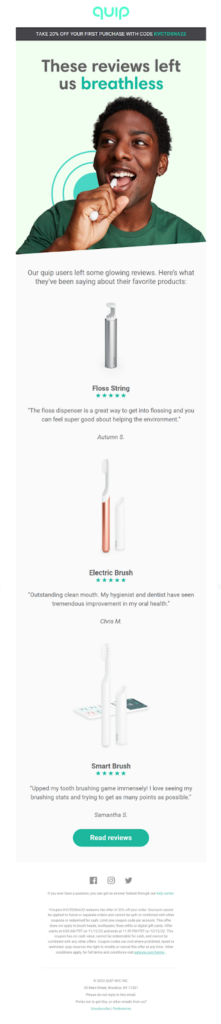
The message uses graphics to display the products and the reviewers’ ratings, but non-HTML recipients aren’t left out. A text version of each review is included in the plain text version included in the message packet.
Don’t forget to experiment and track your data. Success is built from knowledge of both the good and the bad of past performances.
Use A/B or multivariate testing, feedback surveys, and indirect engagement data to assess how well your messaging and design strategies are performing. Then share what you learn across your team and other departments so that your organization can reap added benefits from your optimization wins.
🚀 Develop more and more targeted automated email flows
Having efficient, effective drip campaigns in place will make your life as an email marketer markedly better. You may have already set up a few sequences such as a welcome series and a cart recovery campaign. But let’s not stop there!
Use your customer journey map to identify gaps in your communications flow or where a well-worded message could tip the scales of fortune in your favor. Then expand and optimize your automated campaigns.
Prepare triggered campaigns for different audience segments and add branching logic that alters the campaign’s course in response to new subscriber behaviors. These tactics will add personalization that goes beyond just knowing the subscriber’s name and delivers messaging that is genuinely valuable and timely.
Keep track of your subscribers’ interactions across devices, platforms, and channels so that your messages are consistent and demonstrate your dedication to delivering unsurpassed customer experiences and lasting customer relationships. (Yeah. It’s okay to show off a little.)
🚀 Choose the best time to send each campaign to each segment (or individual)
Send time optimization enables brands to put their message in front of subscribers at the moment it is most likely to be seen.
Choosing the best time to send an email may be as simple as adjusting your campaign setup to release messages at the same hour of the day across different time zones.
However, more sophisticated send time optimization enables senders to time the sending of mass emails individually. Wait! Are they even mass emails, then?
Here’s how it works. The email marketing platform monitors and detects when a subscriber is most likely to engage with your emails. Once it discovers the optimal time, it releases the already-queued email, making your mass email send an optimized one-to-one message.
🚀Get serious about collecting and analyzing zero- and first-party data across touchpoints
If I could only give one piece of advice for optimizing your emails (perish the thought!), it would be: Make your data work hard to help you make your customers feel special.
The demand for convenience and excellent customer service is unlikely to decline as competition for people’s attention and dollars increases. And data deprecation isn’t going anywhere, either.
So what’s a marketer to do? Optimizing your email program necessitates improving your data management capabilities (even if you think your data management is already hot stuff).
Clean and normalize the data you have now, integrate your input sources, set up procedures to keep your data updated, accurate, and secure and plan to use your proprietary data to create one-of-a-kind communications at scale.
Make those one-of-a-kind, cross-channel communications.
When your subscriber clicks on a link in an email message containing dynamic product recommendations, make sure that click takes them to a landing page featuring those products. Add the cherry on top with a personalized landing page that includes customized discounts and offers.
How to set up your email optimization program
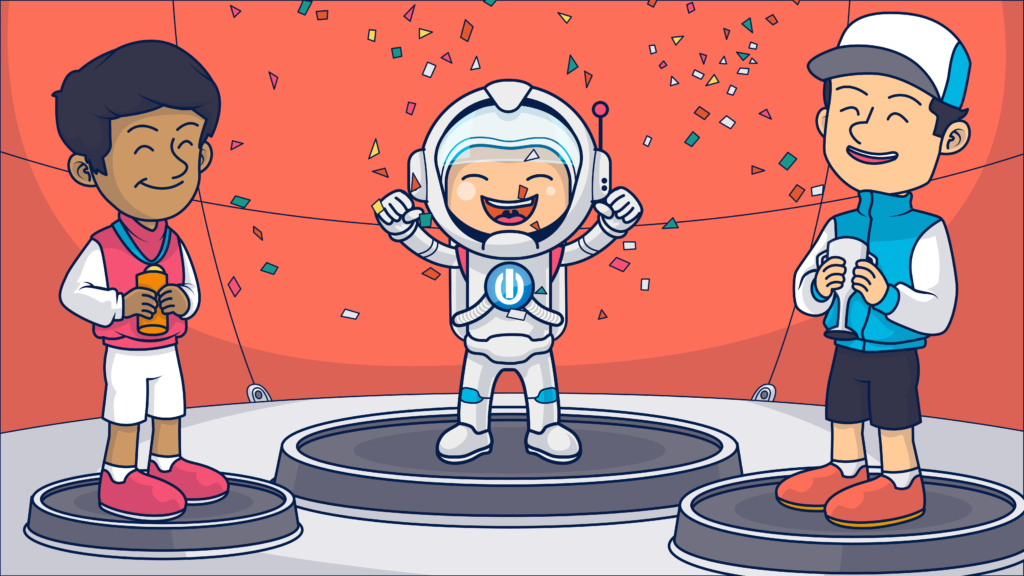
Optimizing your email marketing program requires data. You need to know where you’re starting from to choose where to move next (and tell when you’ve arrived).
So the first step toward optimization is to conduct a situational analysis that looks at your historical and current performance metrics, as well as any available competitor data and industry benchmarks.
Your email marketing program doesn’t operate in a vacuum.
Siloing your data is a big optimization don’t. Assemble your cross-channel marketing and attribution metrics and perform a holistic analysis of your marketing and organizational performance, too.
Use the information you gather to set goals, define KPIs and prioritize your optimization tasks.
💡 Your email marketing program audit reports are another excellent resource for your situational analysis. These reports will give you an overview of your program’s strengths and weaknesses and perspectives on what optimizations are already underway.
When setting your priorities, look for a balance of quick wins and practices that will yield high returns over the long haul. This enables your optimization program to be self-sustaining—quick gains provide the operating capital and free up talent to work on long-term advances.
Which improvements will have the greatest impact on revenue and growth varies from organization to organization and will depend on the maturity of your email and other marketing programs.
For example, one company may gain a fast win by switching from a shared to a dedicated IP. Another organization may have already made this improvement and need to rework its content and messaging to boost performance.
Many brands initially look at those elements of their email marketing program that are closest to the subscriber and bottom-of-the-funnel conversion actions.
A quick fix here can yield immediate improvements in key performance metrics. For example, A/B testing your subject lines is a fast (and relatively easy) way to increase open rates. Improving your call-to-actions or your click-through landing pages can measurably impact revenue.
Setting up and operating a successful email marketing program may seem like herding cats, but with the right processes and practices in place you can keep your program purring.
And as we mentioned, it pays off.
Optimization is a never-ending process, though. There’s always something more that you can tinker with – big or small.
If you’re looking for some extra email optimization tactics to ensure your emails make it to subscribers’ Gmail inboxes, this Gmail optimization guide is bound to do the trick.