The best time to send emails is not a parameter that should depend on gut feelings. If you want to increase your engagement rates and drive actions through your emails, you have to send emails when your audience is ready and willing to act on your offers. Use the below data-driven approach.
I turn to my phone. Why is someone messaging me so late? Is everyone OK? Do I need to run to the hospital?
No. The message is my “weekly update from PlayStation”.
I love my PlayStation, but at 1 am I really could not care less about what’s new in the gaming world.
No way am I going to engage with PlayStation when I’m trying to sleep.
While content is king (and design is divine), sending out emails at the right time is crucial to increasing engagement with your subscribers.
You can craft the best emails in the world, but if you’re sending them at a time when users aren’t engaged, then it won’t amount to much.
What’s more, it can, and will, hurt your email deliverability.
This is especially true for high-volume email marketers, with massive lists containing contacts from all over the world.
Sending emails at times when your subscribers are most engaged will not only lead to better open/click rates and deliverability, it leads to lower email churn rates and customer loyalty.
The complicated element to achieving the optimal send time is that the data varies across industries, verticals and audience types. A ‘send time’ that engages one audience may not engage another.
In this guide, you’ll discover how you can find the right time for your recipients.
Best time to send email campaigns based on user activity
Interestingly, most articles on this topic deal with email blasts. But professional email marketers all know that email personalization is key to increasing engagement rates.
We advocate for the personalized approach, sending emails that are tailored to your recipient’s time zones.
While there’s no one size fits all where sending times are concerned, identifying the right data to pay attention to in your email analytics and keeping personalization at the heart of your strategy will help your deliverability metrics, a lot.
Just as we personalize content based on behavior, we can also personalize sending times based on behavior.
Let’s dive into what brands like PlayStation can do in order to ensure that their emails won’t land in my inbox while I’m tucked up in bed, or distract me at work.

Sending according to the signup time
When I subscribed to PlayStation, it was around 7 pm on a Friday. I know this because that’s when my mind starts to turn to my weekend gaming.
I was invested in gaming at that point and excited for all of the content I could get.

PlayStation could have worked this out by looking at when I signed up for their newsletter in the first place.
The time of day at which your user subscribed is often a significant indicator of the time at which they’ll be most interested in your content.
However, while it might work for other brands, In PlayStation’s case, sending me an email at 7 pm might not be the ideal time for me.
I’m already engaged at that time in gaming activities, so I will only read that email later, if ever.
When you apply logic to subscription time, you can play with it a bit, and via experimentation find the best time to send. For example, PlayStation could send that email an hour earlier and maybe prep my gaming experience before I dive in.
Pay attention to the day of signup as well as the time. Someone subscribing to your newsletters at midday on a Saturday may not be so keen to receive your content at noon on a weekday.
And remember – people do sometimes sign up on impulse, and that impulse may be a one-off which doesn’t reflect what they’re usually doing at that time.
That’s why you have to test, always.
Sending according to the average time they engaged with the email
This is similar to the above. If a user regularly opens your emails at a specific time, that’s probably the best time to hit them with new content.
That’s, at least, what many recommend, but this isn’t a viable method.
Your subscribers may be opening an email at a specific time simply because that’s the only time you send your emails. If you always send at 9 am, it won’t be surprising that 9 am is the best time to send.
The solution is to test and experiment with other sending times.
Start by creating time “blocks” like morning, afternoon, evening, and night. Then, send your emails according to these blocks to find out the best time to send. You can segment subscribers according to the results and narrow down the time blocks you created to optimize your sending time further.
In addition, we highly advise moving away from open rates as an indicator for the best time to send. First, when you send out an email campaign, you don’t want subscribers just to open the email. You want them to click on the CTA and even convert. These are the KPIs you should be after.
Moreover, tracking open rates has always been an issue due to the open pixel being unreliable. This problem becomes more prominent by the hour with Apple’s new Mail Privacy Protection policy.
Sending according to real-time engagements
I’d probably have opened that PlayStation email if it had landed when I was scrolling my emails. I mean, I’m already in the inbox, may as well see everything it’s got for me.
Sending out campaigns when users are actively engaging with their inbox is one of the best ways to get your emails seen. But how can you determine this exact timing for each and every user?
Increasingly, technology has the answer.
Some email marketing platforms can recognize user activity. When that happens, sophisticated software can trigger relevant sends from your brand. This kind of intelligent automation dramatically increases engagement metrics and deliverability.
Sending according to cross-channel activity
Another way to engage customers in real-time is to pay close attention to their activities in all of your channels.
For example, welcome emails have a much higher engagement rate than most types of emails. This is because welcome emails (if you got your automation set up properly) usually arrive within seconds of subscription.
When your welcome email lands in their inbox, the recipients still have your brand fresh in their minds. So fresh that they’ve probably still got your site’s tab open.
By connecting your CRM to your email marketing platform, you can send out relevant emails in a timely and relevant manner, engaging the customers while they’re already on your site.
When done right, this works just like a polite approach by a salesperson to a customer browsing in a store.
But remember – not everyone likes to be nudged into buying by sales assistants! Some people prefer to browse in peace. So, as always, be smart about what you’re doing.
While it is possible to fire off an automated email the second a user browses your website/platform, it’s not always appropriate.
Look at the context of their activity, and work from there. This will help you in terms of relevancy, appropriateness, and will help you to improve personalization.
Analyze your customers’ web activity by asking the following questions:
- Did they browse specific pages? What does this tell you about their needs?
- Did they leave something in their cart without checking out? If they did, why?
- How long was their session on your website? What can this tell you about the time they are willing to invest in your offering or research in general?
But marketing channels don’t stop there. If you have your SMS marketing operation all set up, you can use data from this channel as well to understand when and how your subscribers interact with your brand.
Social media activity is also a good indicator of when users are most inclined to engage with your content.
While social media engagement doesn’t necessarily correlate with email engagement, this data can still show when subscribers are willing to invest in brand interactions, or vice versa (I am definitely not prone to browsing PlayStation’s Twitter feed at 1 am!)
Tools like Google Analytics and each social platform’s built-in analytical tools will help you to understand user engagement patterns, and tap into your customers’ behavior.

What to do when data is limited
All of the methods we’ve mentioned so far rely on behavioral data, coupled with the advanced features offered by email marketing platforms.
But, even when you don’t have access to these kinds of tools and your data pool is limited, it is still possible to establish better sending times.
Here are a few examples.
Start with the average
As noted, looking at open rates may not be ideal for a couple of reasons. That’s why when we looked at our data, we focused on click-through rates. Further, we examined click-through rates on two different periods:
- At the start of the pandemic (March-April 2020). And,
- As we started getting out of it (March-April 2021).
We found interesting trends.
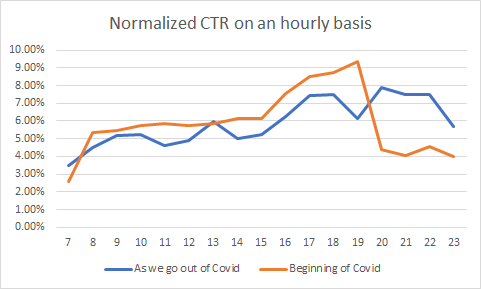
As you can see, at the beginning of Covid, there was a precise time “peeks” to send emails to generate a high amount of clicks, at around 6-7 pm. This is changing. We see that as we get out of Covid, it’s hard to recommend a single best time to send, as CTR is more evenly distributed throughout the day.
This means you may want to change your habits. If you continue to rely on a single best-time-to-send, you may not maximize your CTR. Consider experimenting more with your sending time, testing options you have and haven’t tried before. You may find the results surprising.
Admittedly this is generalized advice, and you should use it as a starting point. Sending times vary according to vertical and even segment-related definitions. That’s why normalized results should not be taken as gospel.
But still, a change in trend must be checked!
Know your audience
Putting yourself into your audience’s shoes is marketing 101, and it applies here just as much as anywhere else. Just as you would when building any marketing strategy, think of the personas you have created, and run through a day in their lives.
The best way to go about it is by starting to asking the right questions:
- When would they want to receive emails?
- When will they have time to act on them?
- When are they going to be irritated by unwanted email notifications?
Honesty is hard, especially when you have to reject your ideas. But it’s the only way to solve this piece of the puzzle.
Use the same time for everyone – divided by geolocation
After you determined the specific time at which you’d like everyone in a segment to receive your communications, make sure that they’re receiving it according to their time-zone.
How can you do that? Simple – use geolocation to segment your lists further.
This is a very important and easily forgotten method to arrive just in time. If you want everyone in a segment to receive your email at 2 pm, remember that 2 pm GMT is not the same as 2 pm PT.
For senders with a widely dispersed user base, the ‘send by time zone’ function is a godsend.
When sending your (for example) 2 pm email, selecting ‘send by time zone’ will filter your emails out slowly so that, instead of in one blast, they’ll all arrive when it’s 2 pm in the user’s inbox, time-zone regardless.
Let them tell you
Setting up a preference center will give users the power to control the content they receive, as well as the frequency of that content.
You can easily expand preference centers for users, giving them the option to tell you their preferred time to receive emails.
Create “blocks” of time (morning, afternoon, evening, night), and let users select their own personal preference.
Test the results methodically
Whether you’re determining your send times via behavioral or demographic techniques, it’s always vital to A/B testing new sending methods.
What seems like a slam dunk when you’re planning can, after all, fall horribly flat in the field. If you don’t want to see your metrics take a dive or (worse) complaints, test to ensure that your strategy will work.
Take that 1 am email for example. The one I mentioned at the beginning of this post.
Sending at 1 am could have been a good strategy for some users. People who sleep with their phones on silent would have got the email first thing in the morning.
It could have been the content they started their day with. Unfortunately for PlayStation, I do not sleep with my phone on silent.
PlayStation has no way of knowing this, other than by testing reactions to their 1 am emails.
Real-world data will help you a lot with these situations, allowing you to tell what your users want, and when they want it.
Are your opens still low?
If you’ve gone through all of the above, tested, changed, tested again, and are still seeing low open rates, well, your send times may not be the issue. Have a look at the following:
Check your bounces
A high bounce rate indicates that your emails may not be getting past the ISP in the first place. Or they could be going straight to spam.
Check your sender reputation via Google Postmaster. If you find issues, work on strengthening your engagement game.
How about them subject lines?
First impressions are everything, and subject lines form your first impression in the inbox.
Creating more attractive subject lines could be the change you need to boost your open rates.
Consider using emojis, personalized content, or fostering a sense of urgency.
Are you using Gmail Annotations?
If you’re not using Gmail Annotations, you should be. Gmail Annotations will help you to fully embrace Gmail’s Promotions tab, making your emails stand out with a range of innovative features.
For a more detailed look at this, read our Gmail Promotions tab guide.

What is your best time to send?
Ask any three email marketers how to find the best send-times for any email campaign, and you’ll get twelve different answers. But like in our PlayStation example, there are times in which you can undoubtedly do better.
This is a topic that has fascinated the world of email marketing since the get-go.
Time and schedule seem like fixed things – so, logically, we should be able to construct our campaigns around these fixtures.
However, while time and schedules may be relatively ‘fixed’, recipients don’t robotically run along accordingly.
Some recipients like to browse their inbox during their lunch breaks while others like to go for a walk.
Some clear their inboxes after work while others prefer to curl up with a book.
There is no ‘one size fits all’ formula for send-times. What there is, though, is behavioral data.
As explained above, you can analyze this closely to determine when certain users are at their most engaged and hope that these are the times when they’ll most appreciate getting our content.
As to my experience with PlayStation? I’m going to let them figure out when is the best time to send emails to me, and allow that 1 am email slide. I know that PlayStation is hard at work on manufacturing enough PS5s for all, and everyone needs a break from time to time 🙂

















