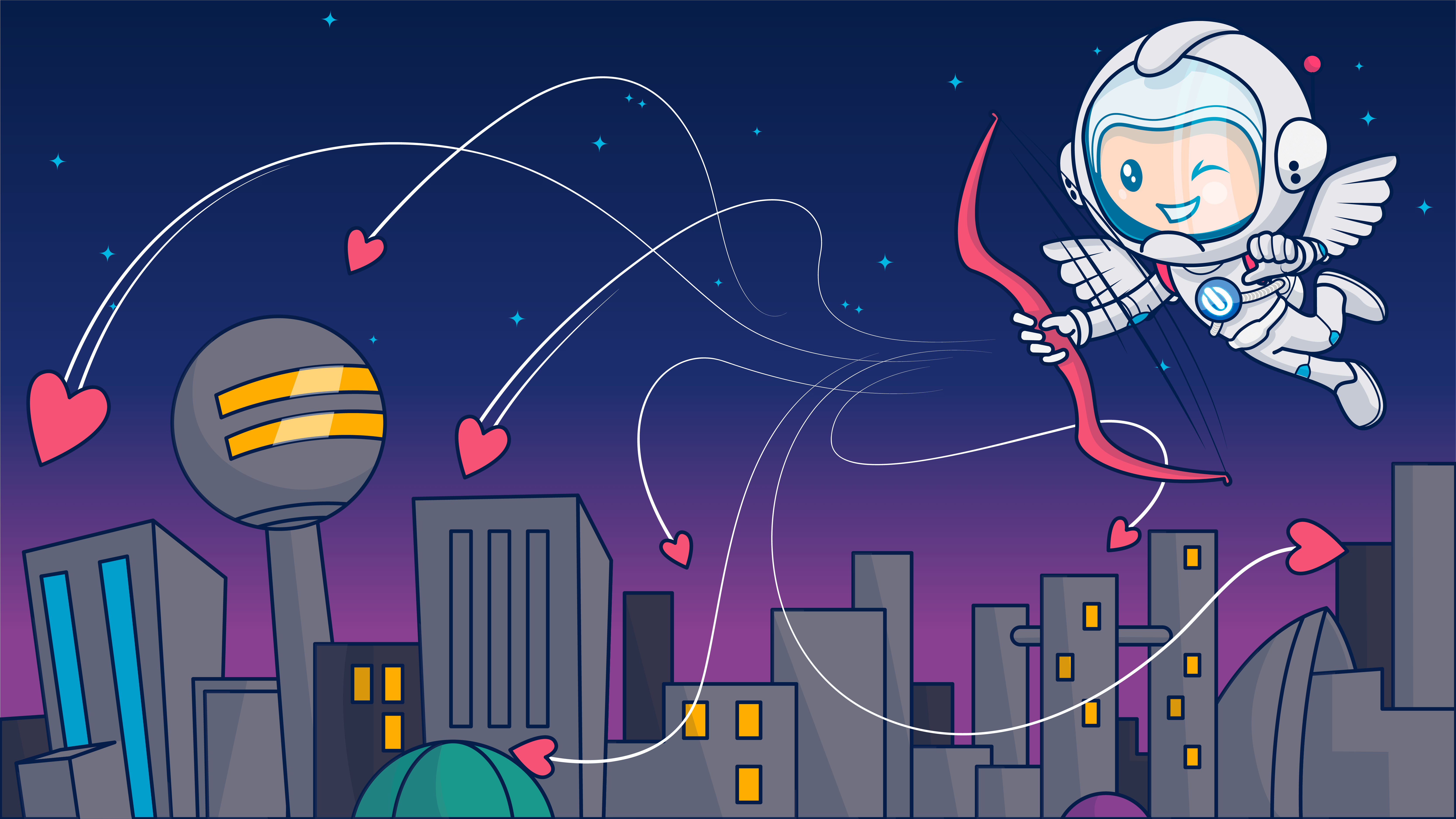Relationship marketing uses a personal touch to increase sales and revenue by cultivating a strong bond between businesses and their customers. Can email marketers use this approach to reach subscribers at scale? Yes! Follow this guide to discover brilliant relationship marketing examples and actionable insights to help you better relate to your customers.
People are tired of being treated like walking credit cards.
Your customers want to be seen as something more. They want empathy and understanding from you, not just discounts and promotions. They want a relationship. ❤
It may seem straightforward and natural, but many marketers fail to see how relationship marketing caused an evolution — if not a revolution — in how we reach and connect with our audiences.
Marketing has come a long way in the past century. From the wide-target, high-volume sales approaches of the 1920s to today’s sophisticated data-based marketing, a lot has changed.
Today, marketers aren’t just top-of-the-funnel brand promoters. They are full-funnel strategists, seeking to add value at every stage of the buyer’s journey.
We owe a lot of this change to legendary marketing guru David Ogilvy. Known as the Father of Advertising, Ogilvy pioneered what we now call “relationship marketing” — and we’ve never looked back.
The relationship marketing framework is customer-centric, employing understanding, empathy, and emotions to build customer loyalty and lifetime value.
It uses methods and tactics that deliver one-to-one experiences to prospects and customers — but delivers that experience at scale.
Read on to learn what relationship marketing is and how you can incorporate its methods into your email marketing campaigns.
What is relationship marketing, and how does it work?
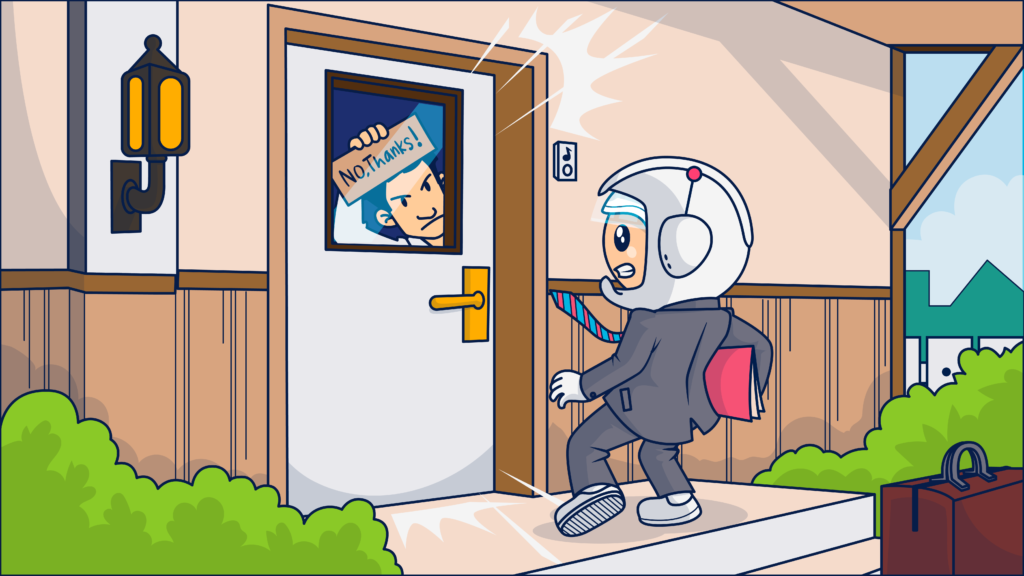
“Don’t count the people you reach; reach the people who count.” ~David Ogilvy
The concept of relationship marketing outlines an approach to customer acquisition and the buyer’s journey that focuses on value over volume.
Unlike other strategies that prioritize quick returns with lead-maximizing spray-and-pray tactics, relationship marketing involves a more studied approach. The goal of relationship marketing tactics is to attract customers and maximize their lifetime value.
Before he founded an advertising agency in 1948, Ogilvy was a British salesperson. His firm later merged with another agency to become Ogilvy and Mathers, which still exists today.
Ogilvy’s experience with door-to-door sales was the inspiration for his relational strategy. In fact,
Ogilvy was one of the first marketers to employ and talk about this strategy, among many others that marketers still look to for guidance today.
People buy from people they know, like, and trust.
Applying what he’d learned while burning through shoe leather and promoting stoves door-to-door, Ogilvy realized his prospects said yes more often when he invested time in getting to know them.
They were willing to listen to his pitch and more likely to remember it if he engaged with and entertained them — making them smile or laugh. And if he earned their trust by demonstrating that he understood their needs instead of telling them they needed a new stove, he was more likely to get the sale.
“If you want to be interesting, be interested.” Ogilvy had cracked the code.
He recognized that our emotional need for appreciation and empathy was the key to customer loyalty and long-term revenue.
Relationship marketing was somewhat revolutionary when Ogilvy first introduced it. Customers were tired of salespeople pushing products at them and loved the idea of being asked what they wanted. They enjoyed feeling appreciated and valued as humans — not just revenue sources.
People buy from brands they know, like, and trust.
This individualized approach is still a go-to strategy for sales teams of all sizes. Powered by customer relationship management and customer intelligence tools, marketing teams employ relationship marketing strategies across channels, including email.
“Empathy, sensitivity, and authenticity have come to the forefront. With an email or any piece of marketing, you aren’t trying to make a hard sell. No, instead, you are offering helpful content and solutions…,” notes Oracle Digital Marketing’s Michael Nichols.
It’s nearly 2023. Is your email marketing program poised to reap the benefits of relationship marketing? Here’s a closer look at what your business stands to gain.
The ROI of relationship marketing in a digital age
In a world of shrinking attention spans and ever-expanding markets, developing customer relationships is vital. Brand loyalty is a rare commodity and it’s more valuable than ever. What are the benefits of forming lasting connections with your customers?
Applying the principles of relationship marketing to your email marketing campaigns:
- Increases the number of qualified leads generated by your efforts. As strangers are introduced to your brand through your lead nurture campaigns, a self-selection process occurs. Individuals who don’t connect with your brand and are unlikely to purchase drop out of your engagement cycle while you continue to supply information to those who want to learn more.
This winnowing process may seem like a bad thing. Shouldn’t you want to keep everyone in your funnel? But eliminating non-customers early lets you focus your resources on the subscribers most likely to generate revenue for your brand. Being customer-focused is being conversion-focused.
- Expands your data set and enhances your customer knowledge. Getting to know someone takes time. Relationship marketing extends and deepens your connection to each customer, enabling you to gather more information about them.
The better you know your customers individually, the better you can serve them. Each interaction produces unique data points that can become the foundation for better product development, improved customer success, and more efficient use of your brand’s resources.
- Reduces churn. Customer choice has grown exponentially in recent years. As a result, customer loyalty has declined. A personalized approach is critical if you want to reduce churn and keep your customers coming back.
How critical?
⇾DemandGen reports that 76% of B2B buyers want to develop a closer relationship with and expect personalized attention from the marketers and salespeople marketing to them.
⇾ Among B2C consumers, 80% of high-frequency shoppers will only shop with brands that personalize their experience.
- Lowers customer acquisition costs and increases revenue. Relationship marketing helps keep the customers you’ve acquired, increasing their lifetime value and improving your customer acquisition cost to lifetime value ratio (CAC:LTV).
Reselling, upselling, and cross-selling to these already qualified customers increases your average order values (AOV), leading to increased revenue.
Plus, relationship marketing fuels the self-sustaining components of flywheel and infinity loop marketing models by generating loyal customers who are the source of referrals.
- Generates social proof. In addition to making referrals, customers who have a good relationship with your brand are more likely to share their positive experiences online. Customers who feel close to your brand are a powerful source of formal and informal reviews, social mentions, and user-generated content.
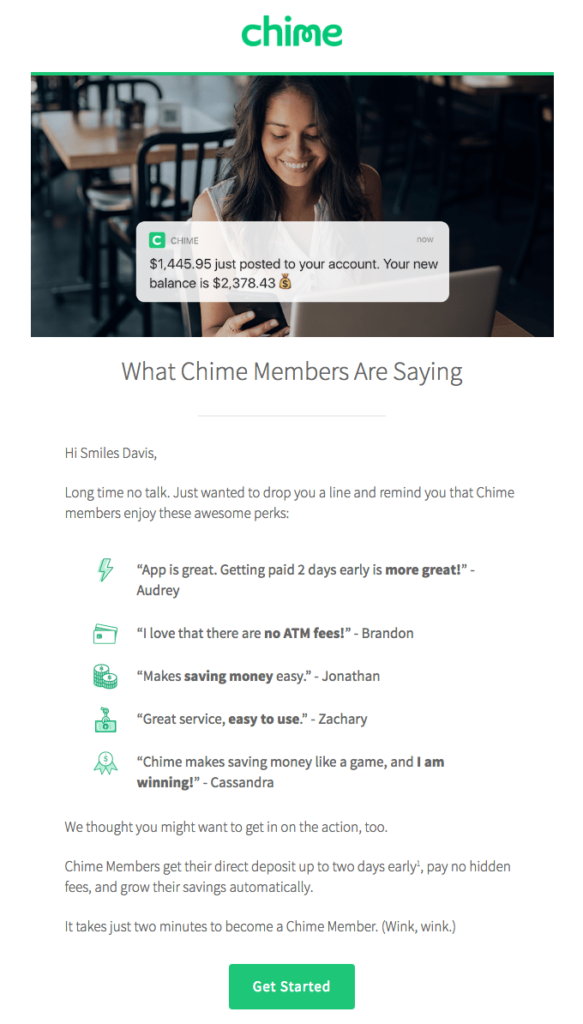
Feedback from other customers adds peer influence to this email, encouraging a new subscriber to become a Chime user.
Developing positive customer relationships will earn you authentic, organic, word-of-mouth advocacy that can’t be bought.
Phew! That’s some good stuff. Now, let’s see how you can use your email campaigns to enjoy some of the benefits relationship marketing offers.
How can you transform your email marketing campaigns into relationship marketing gains? (Plus 35 inspiring relationship marketing examples)
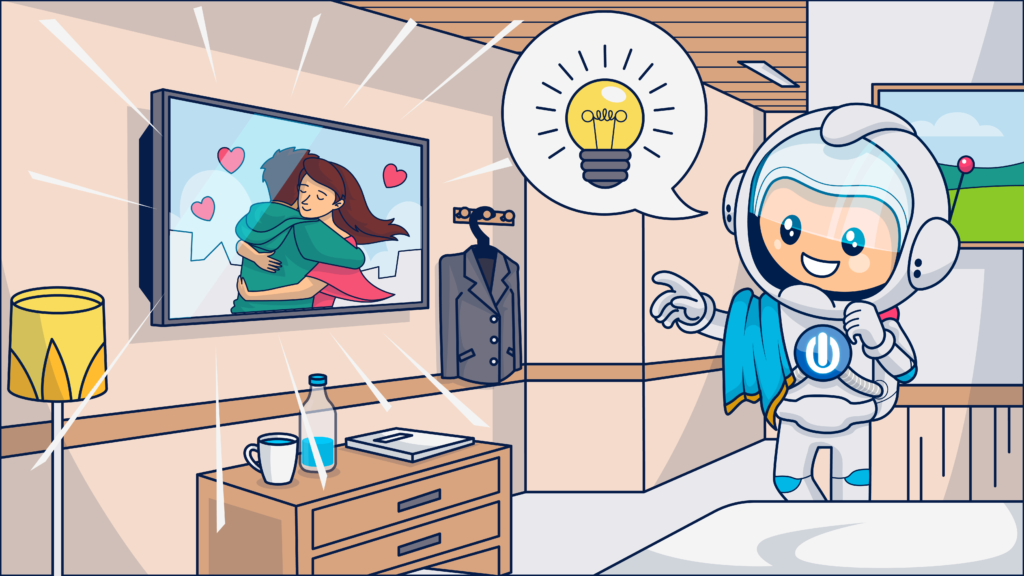
David Ogilvy’s influence and example changed the way marketers thought about their purpose and their customers. In particular, Ogilvy believed marketers treated their customers as ignorant while at the same time used language that failed to clearly communicate the benefits of their products.
The first step toward a better way of marketing was a shift in mindset. Instead of telling your customers what to do, relationship marketing helps them do what they want (which is to enjoy the benefits of your product).
Build campaigns that respect and respond to your customers’ opinions, provide them with information to guide their decisions, and prioritize their wants and needs.
Remember that every good relationship involves both give and take. If one party always expects to benefit from the other without giving anything in return, the relationship will soon sour. When you nurture positive, mutually beneficial relationships with your customers, sales follow naturally.
Ready to apply the principles of relationship marketing in the real world? 💪
Once you’re in the right headspace, use the following strategies and tactics to build relationship marketing into your email marketing programs from start to finish.
Relationship marketing is all about letting your subscribers get to know you
Consumers’ behaviors and expectations underwent a dramatic change in recent years. As lifestyles and priorities shifted, so did the ways they interacted with brands. Some of these changes were already underway before the pandemic, but the almost overnight shift to a digital-first economy sped up the pace.
As Accenture explains, online shoppers can easily compare prices and research the quality of a brand’s offerings. Brands must find unique ways to stand out and motivate consumer purchases and loyalty.
Follow the recommendations below to engage your subscribers with email campaigns that are authentic, transparent, and show your brand’s personality.
Associate your brand with a human personality
Assigning human attributes to non-humans is a long-standing tradition among us human beings. We often name our cars or ascribe ill-intent to malfunctioning appliances (my robotic vacuum cleaner can vouch for this).
Add humanizing touches to your email messages so your subscribers don’t have to use their imaginations to personify your brand.
Start by developing a clear brand persona and tone of voice. Use this persona and voice consistently across your marketing channels. This helps your personality remain distinct and recognizable.
Outdoor Voices’ emails reflect its casual, inclusive energy with snappy copy and product images.
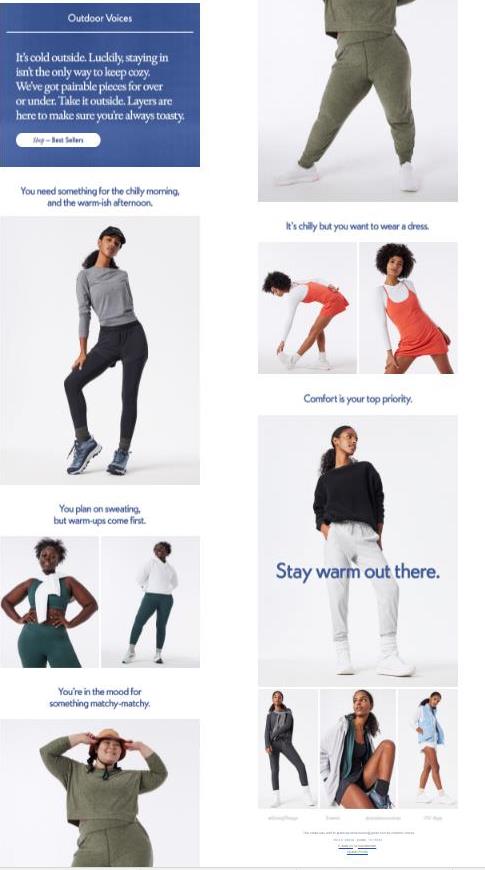
Can you feel the energy? ⚡
Use your email’s copy, images, and design to express your brand personality and associate real human beings with your emails, too.
Birchbox steps out of the box with its font selections to give its email a less robotic feel.

This email from Glossier includes actual team member testimonials to connect its customers with the people who represent the brand.
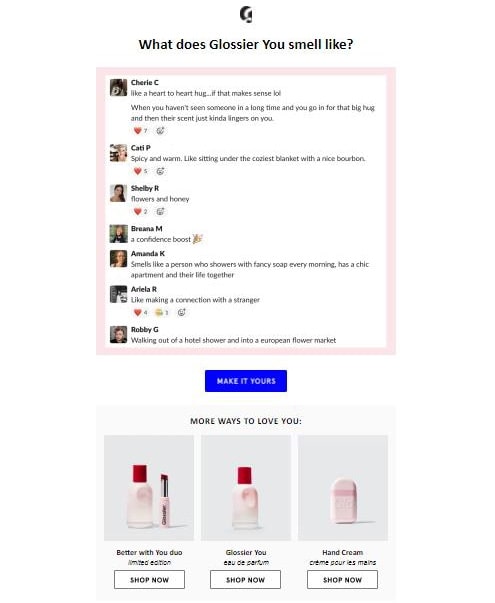
I don’t even wear perfume, but these enchanting descriptions of the scent make me want to place an order!
The friendly, conversational copy in this email from Melissa at Groove makes it seem like they wrote it just for me.
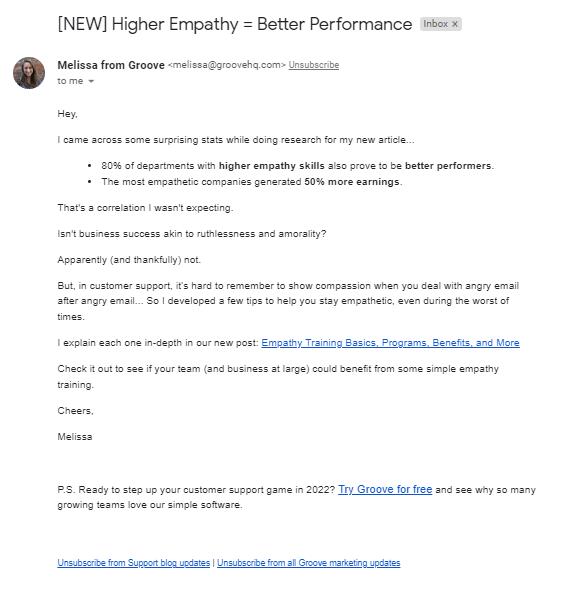
The From name field is another opportunity for you to humanize your brand. Experiment with attaching an individual name to your emails.
Say it with feeling
Ogilvy believed good ads informed the reader. But he also knew the power of emotions, sharing that he once included the word “darling” in a Dove ad because the phrase had triggered a high score in a study of people’s emotional reaction to it.
Use language, color, and design to convey emotions in your emails and connect with your subscribers.
J.Reneé doesn’t shy away from sharing their passion for shoes in this email announcing several colorful new arrivals.
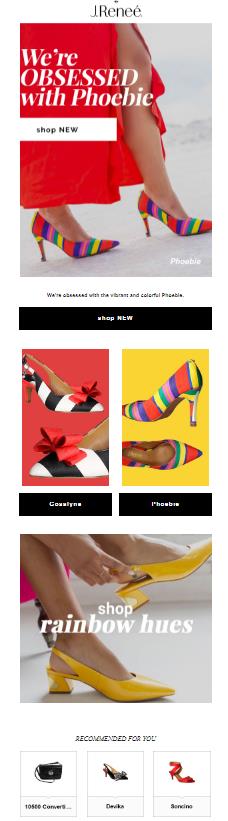
Vibrant colors, powerful verb choice. I’m engaged.
It’s okay to show a little vulnerability, too.
Mad Rabbit Tattoo’s emails usually feature images of amazing ink and edgy commentary. But this follow-up email to correct a bad link exposes the brand’s soft underbelly along with a touch of humor.
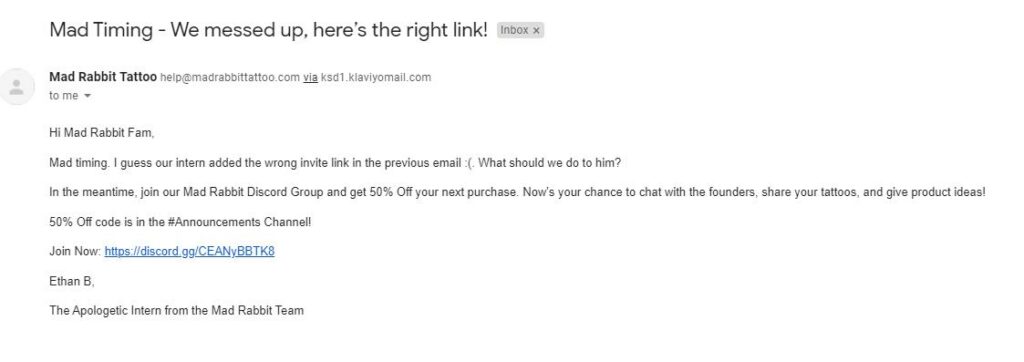
This clever bunny is using multi-channel marketing to build its community by inviting email subscribers to join the Mad Rabbit Tattoo Discord Group.
Sometimes, it’s not what you say but what you do. Expressing empathy is the theme of this email from Not on The High Street, asking the recipient if they’d like to opt out of Valentine’s Day-themed messages from the retailer.
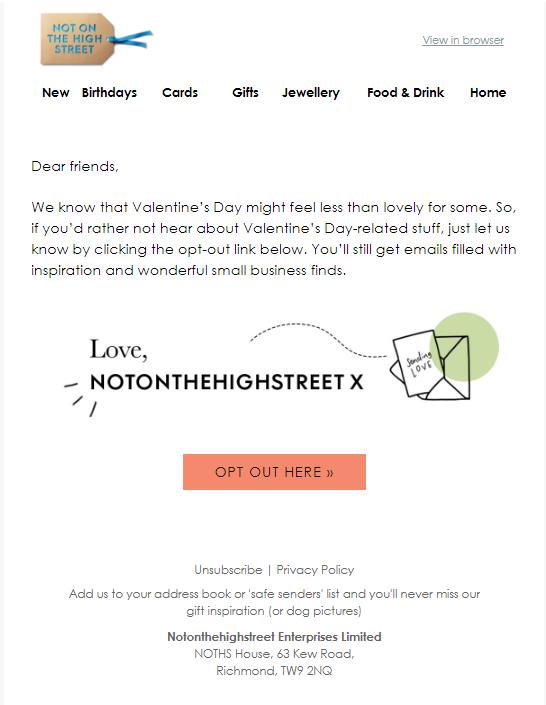
Being proactive about respecting your subscribers’ wishes is a great relationship marketing example that helps preserve relationships and prevent unsubscribes.
Tell subscribers where you stand on issues that are important to them
Updated research points to another recent shift in consumer preferences. Today’s consumers are more interested in the values of the companies they do business with and choose brands that align with their own.
A recent survey on consumer loyalty and brand advocacy found that 63% of respondents said they buy or advocate for brands based on their beliefs and values. Consumers are particularly willing to support brands committed to social justice and protecting the environment.
ProPublica doesn’t tiptoe around sharing its views and values in this message that asks subscribers to continue their support.
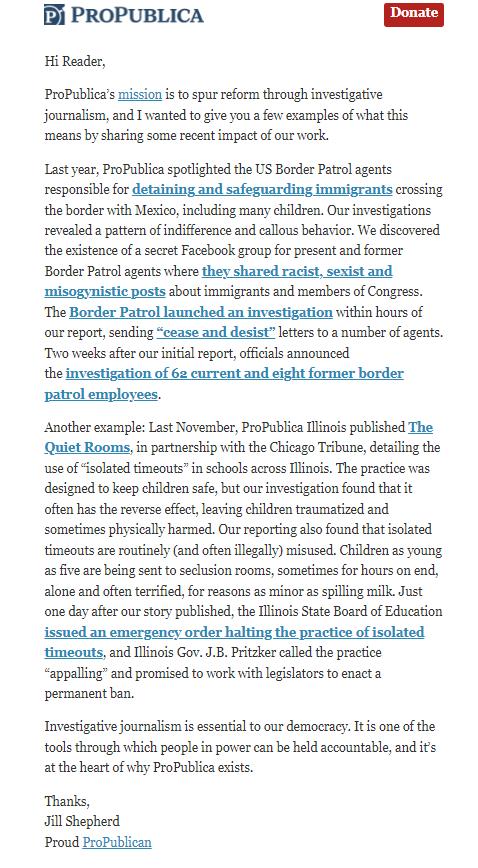
This promotional email from Made Trade incorporates the brand’s mission of selling ethically sustainable products by explaining how its products can help.

Staying on message: Made Trade consistently presents its zero waste theme from the headline to the CTA.
⚠️Don’t try to fake your way when building relationships based on shared values, though. Make sure that your values messaging is authentic, or you’ll lose your reputation and your customers.
If your words and actions don’t match, the fallout can be swift and severe. According to Adobe, 74% of consumers will stop purchasing from brands that break their trust.
While staying on the sidelines may seem like the safest strategy, your subscribers may expect more. How can you determine exactly what your subscribers want and expect from your brand? By getting to know them.
Get to know your customers so you can relate to them better
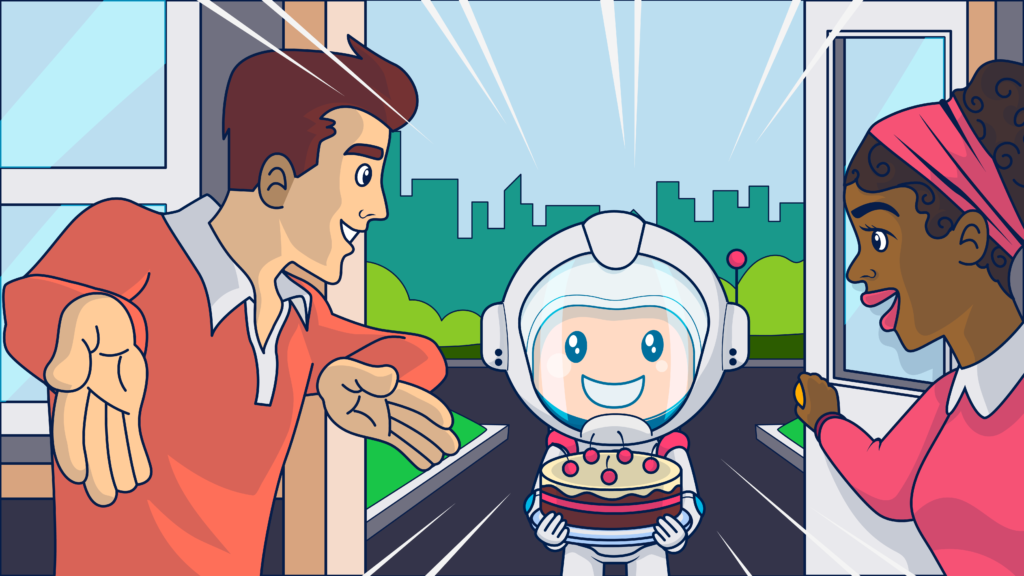
In Ogilvy on Advertising, Ogilvy wrote, “find out how they think about your kind of product, what language they use when they discuss the subject, what attributes are important to them, and what promise would make them most likely to buy your brand.”
In other words, to build a successful relationship marketing operation, you need to know how your customers think and feel.
Surveys and reports about consumer preferences and behaviors can point you toward trends to investigate, but the data is far from perfect. More important than what the reports say is what your subscribers tell you:
- What do they value?
- How can you best serve them?
- What do they want out of their relationship with your brand?
To get the answer to these questions, you need to go straight to the source. Build stronger relationships with your customers by getting to know them. Understand their motivations and particular pain points so you can present the right solutions at the right times.
Start by integrating your data storage systems and keep every team in the loop
Or course, information is only useful if you can access it.
Supporting data-driven communications that fuel relationships starts with a system for integrating your data sets.
Break down information silos by syncing and integrating your data across your organization so your teams (and your analytics programs) have the information they need to build relationships and increase conversions.
Your ESP or email marketing platform can house much of your subscriber data, including demographic and behavior data, helping to create micro-segments.
For instance, your Ongage lists can house up to 150 data points for every subscriber. But, for many brands, some or all of this information is distributed across one or more customer relationship management, data, or intelligence platforms.
⚠️Connect your data from other sources to your email application using APIs or other integrations to ensure that the information you use in your campaigns is up-to-date and accurate. Making an error when personalizing your message to a subscriber can turn a relationship builder into a relationship breaker!
Use multiple, ongoing methods to learn about your subscribers
Email marketers need prospects’ email addresses to be effective. Crafting a compelling sign-up form can help you gain valuable insights into what your customers expect, need, and want, but don’t ask for too much information too soon.
Sharing information is an act of trust, and most consumers don’t trust a brand they’ve just met enough to tell them everything. Plus, the more fields you ask someone to complete, the more likely they are to drop out of the process.
Which brings us back to: How do you most effectively learn about your subscribers?
Bearing in mind that relationships take time to grow, the answer is to continue asking. Don’t stop your data gathering after a single sign-up form. Use interactive and engaging ways to continue to gain information directly from your subscribers (a.k.a. zero-party data).
Dotdigital’s email is an excellent relationship marketing example. The brand doesn’t wait for subscribers to seek its preference center. Instead, it sends an interactive email that lets recipients conveniently see and select their choices hassle-free.
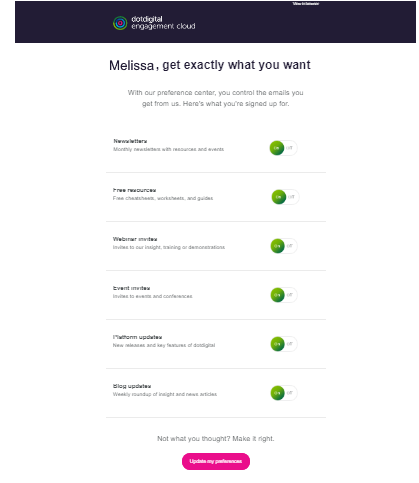
Surveys, contests, online polls, and preference requests are all great ways to keep the conversation going and show your genuine interest in what your customers think.
Wellness community and publisher Well + Good sent the following survey invitation to its subscribers to learn more about the healthcare issues that are important to them.
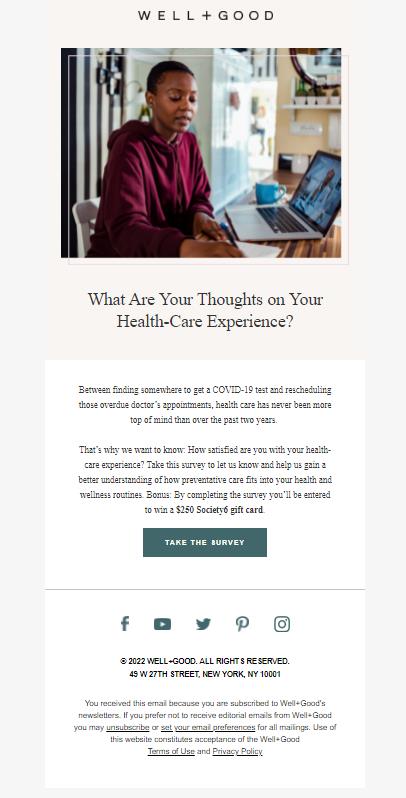
The brand can use the results to guide its content strategy, develop new offerings, and improve community members’ experiences.
Almost Timely News asks subscribers to vote for their favorite newsletter format in the email newsletter.
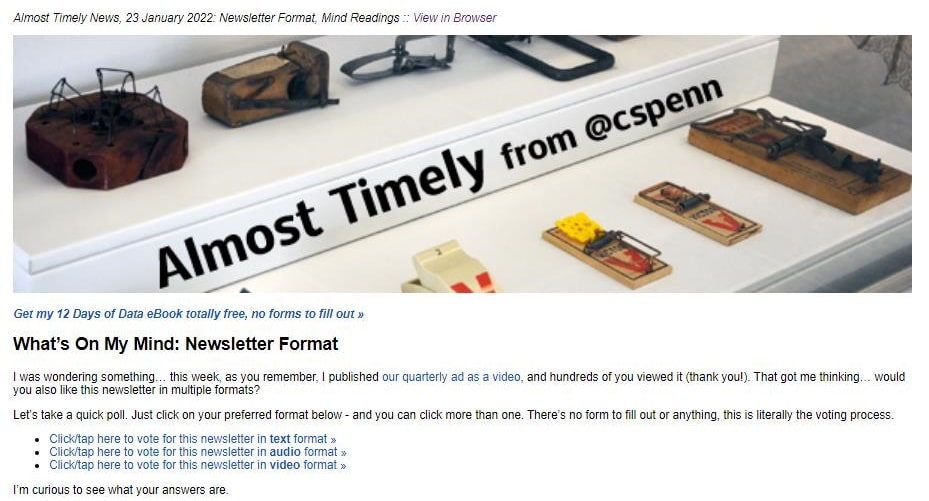
Don’t forget to collect post-purchase feedback. Improving customer success increases customer lifetime values.
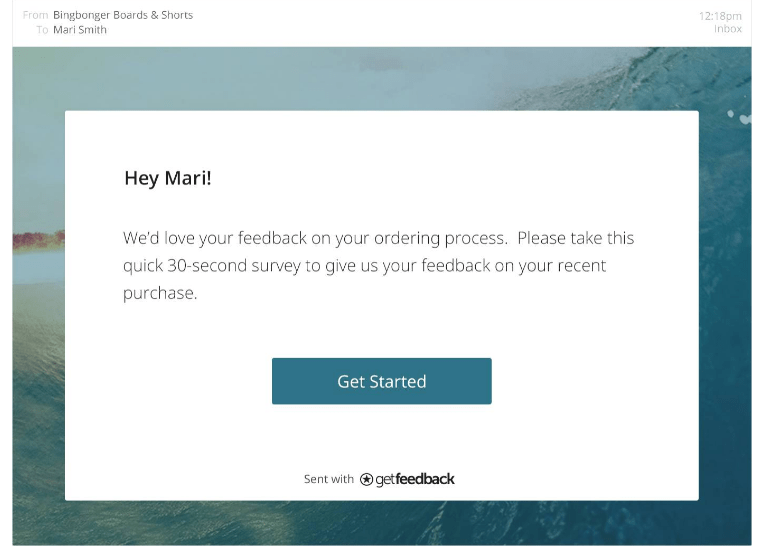
This email request from Bingbonger Boards and Shorts uses a Getfeedback template and tells the customer that their opinion matters, promising not to take more than 30 seconds of their time.
Besides asking directly, you can continue to collect indirect data about your subscribers throughout their buyer’s journey by tracking their interactions with your brand at each touchpoint.
This data should include their activities on your website and engagements with your emails. They may also include interactions with your brand on social media and through your customer service channels.
Kate Spade uses an interactive approach to learn something about its subscribers in this email that invites them to choose a color. Though it’s unknown if the fashion brand saved each customer’s color preference as a data point, it could.
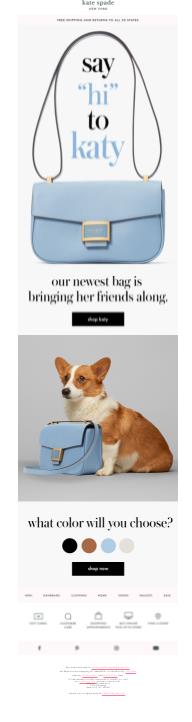
Your subscribers’ interactions with emails containing multiple product images or links can act as a mini browsing history that helps you fine-tune your email messaging.
By recording which specific product (or link) earned a click, you can learn about an individual subscriber’s preferences or detect response patterns.
Give consumers ways to proactively supply your business with data, too. Include links to your customer service and feedback channels in your email, website footers, and social media bios.
This relationship marketing example from Skyscanner ends with a request for feedback and links to the travel website’s preference center and help page.
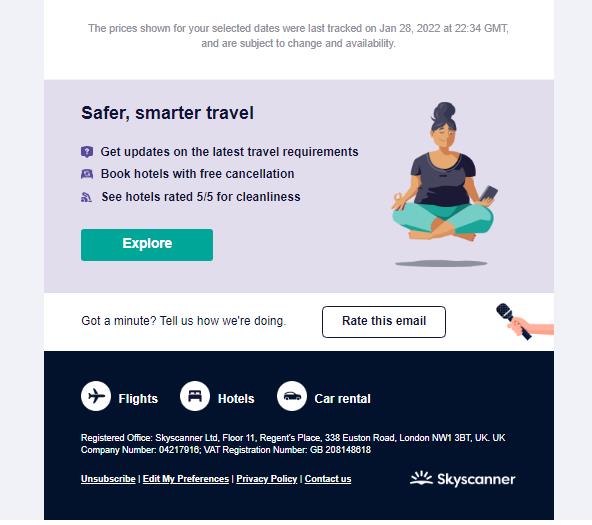
Finally, use A/B or multivariate testing to gather information about your subscribers that can help you build better relationships by increasing their engagement with your emails.
“Almost any question can be answered cheaply, quickly, and finally, by a test campaign. And that’s the way to answer them — not by arguments around the table.” ― David Ogilvy, Ogilvy on Advertising
Do your subscribers prefer text over images? Does the day of the week you send your emails impact how many subscribers click them? Emojis or no — which subject lines resonate with your recipients?
Collecting more varieties of data using multiple methods supplies you with the broadest view of your subscribers and enables you to compare and validate your results. You can then use what you’ve learned to execute the following relationship marketing-building techniques.
Show your interest and commitment with emails that aren’t all about you
Traditional marketing typically involves telling prospects about your brand and how it solves their problems.
Email marketing often takes this same tack — presenting what you offer and ending with a call to action that’s all about you. Yet we know that when it comes to building trust and long-term value, consumers are less drawn to brands focused on only making the sale.
Think beyond generating a single, immediate conversion when you craft your email campaigns and focus on building a sustainable pipeline of future sales.
What kind of content demonstrates to subscribers that you care about more than getting that next purchase?
🔃Make your conversations two-way
Two-way communication is the foundation of a good relationship. No one wants to be the friend you only contact when you want something!
Use an active reply address and clear contact links in your email campaigns so that your subscribers don’t have to search for a way to reach you after they receive your message.
Society 6 includes a link to the brand’s return policy in this abandoned cart email.
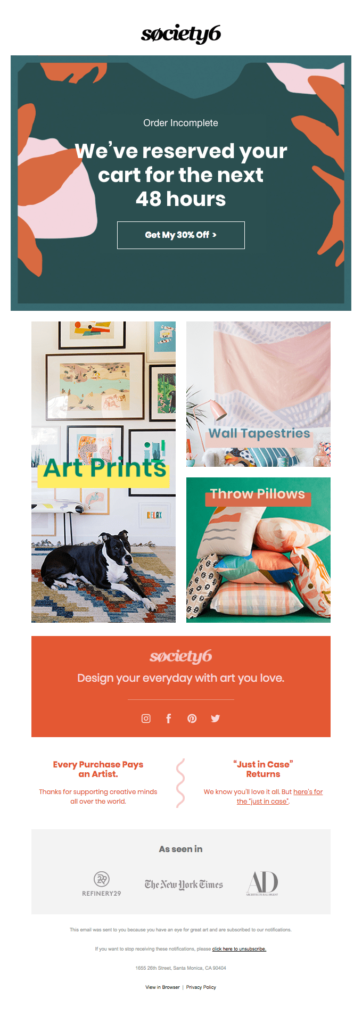
Not only does this tactic give subscribers a way to reach the brand, it also helps to overcome a potential objection by reassuring shoppers that making a return won’t be a hassle.
Also, empower your customer success team to deliver a positive customer experience across every channel. Encourage them to contact you when and how they want.
In addition to making it easy to reach you via email, make it easy to continue the conversation from anywhere by integrating your data and enabling cross-channel communications using chatbots and social media.
Instead of simply saying “goodbye,” Revenue Grid offers subscribers alternative ways to connect in its re-engagement campaign.
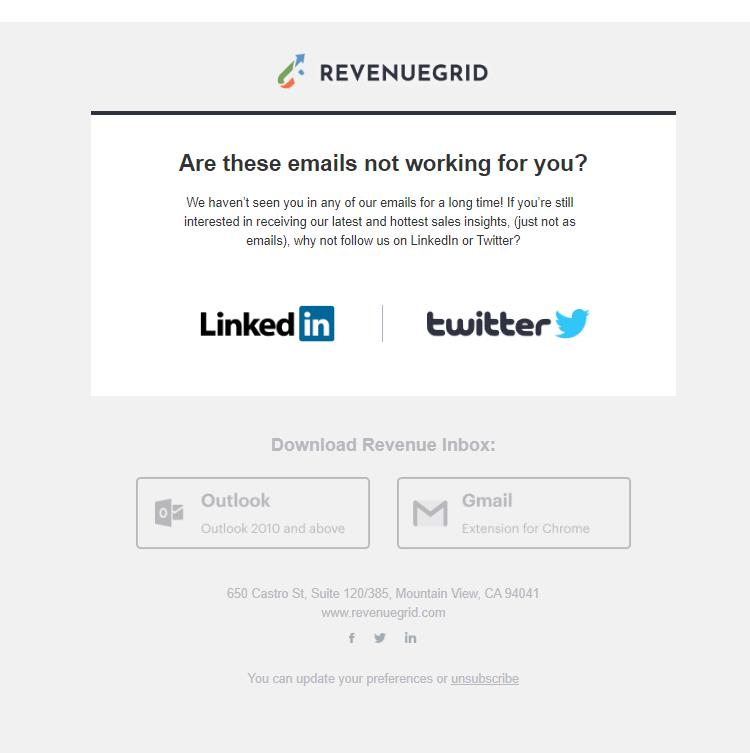
Brooks footwear displays an impressive dedication to customer service in this email that provides links to several online tools for choosing the right fit, plus a phone number they can use to text a real person for expert advice!
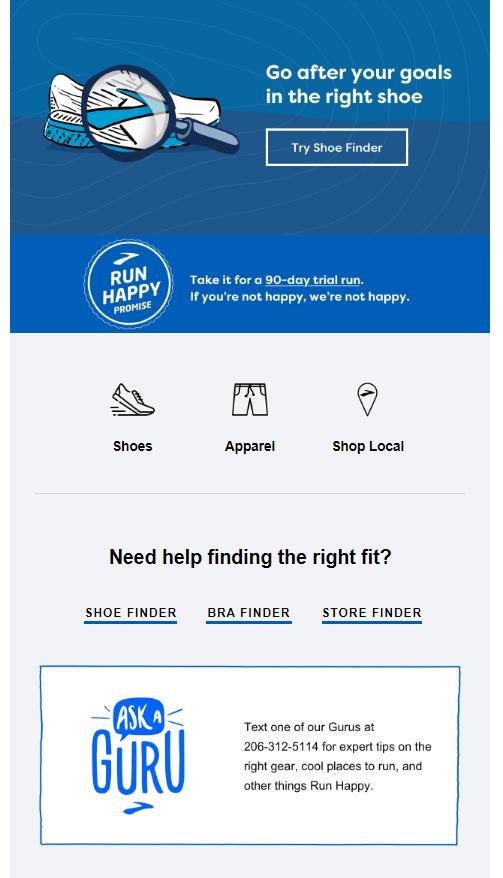
Use your emails to drive home the message that you want to communicate with your subscribers. Ask for their opinions, welcome feedback, and tell them you want to hear from them.
HSN expresses its interest in the subscriber’s opinion through this message, starting with the subject line “HSN Value Your Input. Please take our new survey!”
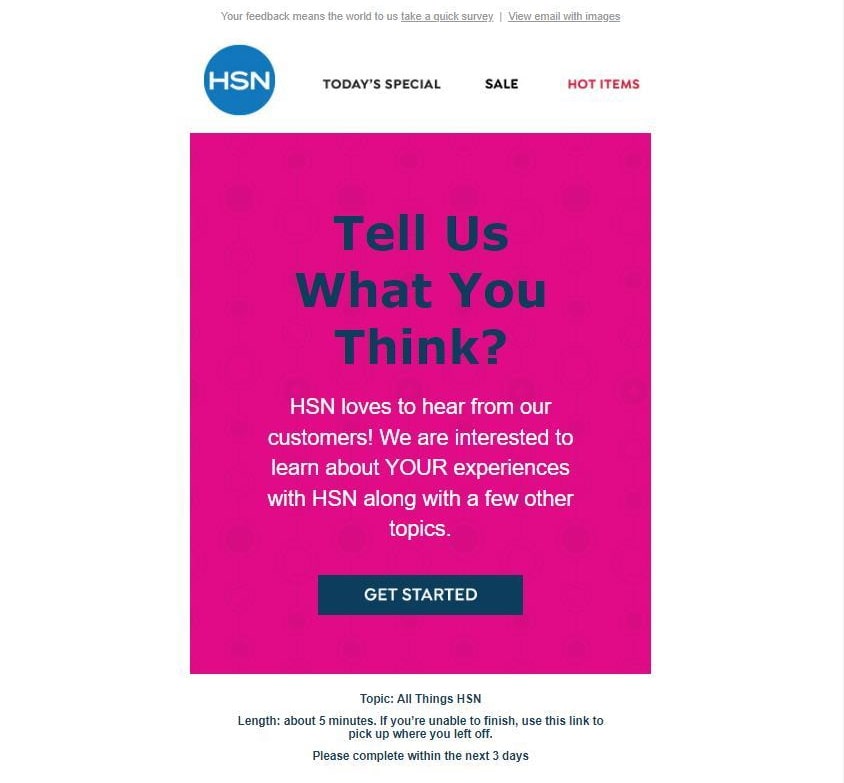
🔃Add personal touches to your communication touchpoints
“Have you been listening to me?” 👂
Whenever you hear that question from someone close to you, you know you’re in trouble, right? Paying attention to the details — and demonstrating that you are — is how you show someone you are as invested in the relationship as they are.
To build and maintain marketing relationships with your subscribers, you must show them you’re paying attention.
And personalization is how you do that.
Using dynamic content and your data set, you can create a singular experience for each of your subscribers at scale. Email personalization can be as simple as including the subscriber’s name in the subject line or the body of your email.
You don’t have to limit your name-dropping to your email’s salutation, either.
Create a more conversational message by adding your subscriber’s name somewhere other than the first line of your message, like WalkMe does in this event invitation.
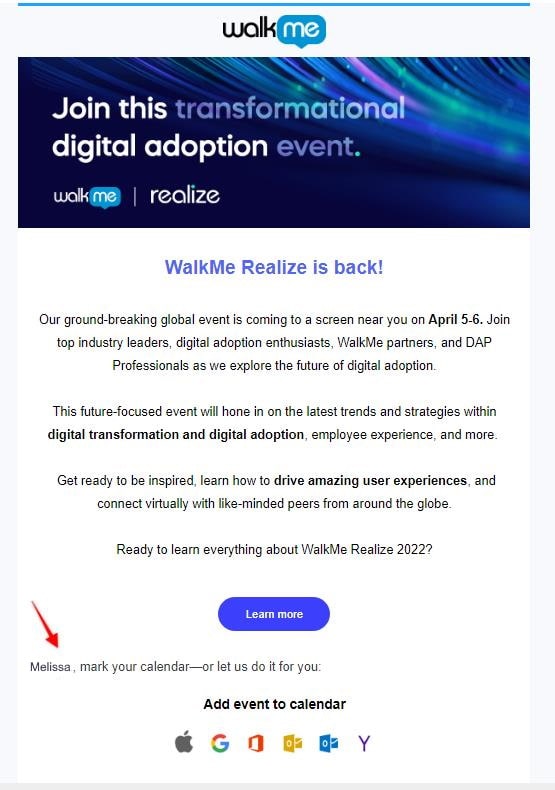
Take the experience up a notch by including recommendations related to a recipient’s shopping behavior or preferences, localized content, or other unique details.
CloudApp emails its users productivity reports based on their individual behaviors to remain top-of-mind and add value.

Meanwhile, this relationship marketing example from Sam’s Club doubles up on showing its interest in the recipient of this email, using dynamic content to ask them to share their opinion about their recent purchases.
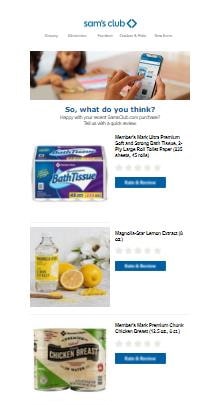
Of course, everyone loves getting a gift selected just for them. In the email marketing world, the equivalent is customized product recommendations and personalized discounts.
You aren’t going to win loyalty by offering deals on items your subscribers have no interest in purchasing. But give them a deal on their favorite snack or cosmetic, and you’ll win their business (if not their hearts).
🔃Deliver value-adding, customer-centric content to your subscribers’ inboxes
If you want to get your subscribers to consistently open your emails, engage with your brand, and consider being loyal to it, you need to care about what they care about.
And, let’s be honest, with a few exceptions for our closest family and friends, most of us care about ourselves more than we care about others.
Ask yourself: “What’s in it for them?”
This should be the question you ask when planning any email campaign because you can bet your subscribers are asking themselves the same when they decide to click or delete your emails.
To keep their interest and build long-term relationships, your emails should serve your customers by delivering value-adding content.
Help ensure new customers remain customers by adding educational guides to your onboarding flow. In the email below, ProWriterAid shows new users how to customize the app’s editing features.
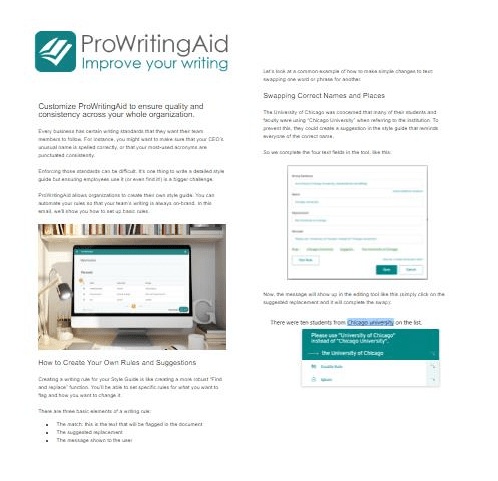
Misfit Market helps subscribers solve their cooking conundrums with a fresh product swapping guide — and explains what is going on with that odd-looking vegetable available for sale.

That bottom veggie is a romanesco which is not its normal green because it was grown in unusually cold conditions, btw.
Other ways you can deliver value to your email subscribers include:
- Sending timely transactional emails that keep your customers informed about their purchases, account status, and product availability.
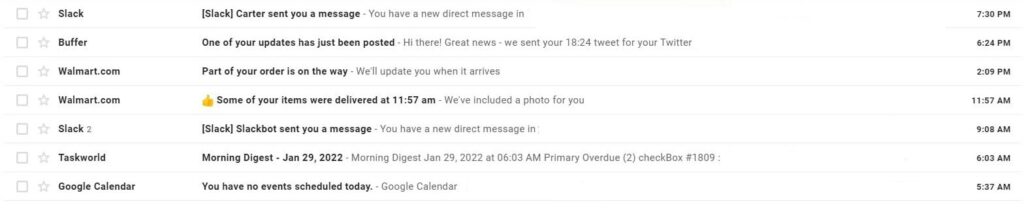
- Sharing information and resources about causes and concerns relevant to your audience.
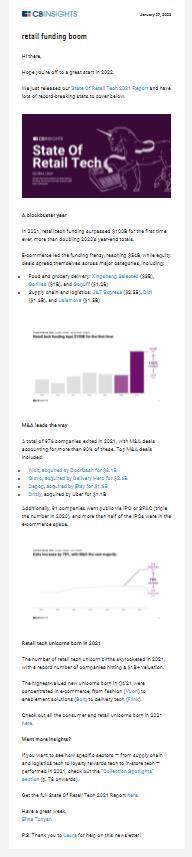
CBInsights shares the results of a recent report in the email campaign 📈
- Providing tailored recommendations, discounts, and advice.
- And giving them something free.

This email from KnitPicks includes plenty of inspiration and a link where subscribers can browse and download free patterns.
🔃Deepen your individual connections with customers by nurturing a community
Why do people want deeper relationships with brands? Because people are drawn to relationships — whether with a brand or with one another. In fact, your customers are more likely to be drawn to other people when they seek ways to be a part of something.
If there’s a community of people with shared interests — including an interest in your brand — don’t ignore it. And, if there isn’t a community that shares their interest in your brand, consider building it.
The brand Huckberry is all about community and uses its email campaigns to share fascinating community stories, customer testimonials, and other interesting tidbits about the brand and its supporters.

You don’t have to announce that you are starting a club (although many brands do) to connect with your community, you just have to be present where your brand’s community members gather.
Use email campaigns and your social media accounts to share user-generated content and take part in the causes and conversations that your subscribers care about.
Ugg and Lazy Oaf leverage feature articles about artists and influencers to connect with their subscribers en masse.
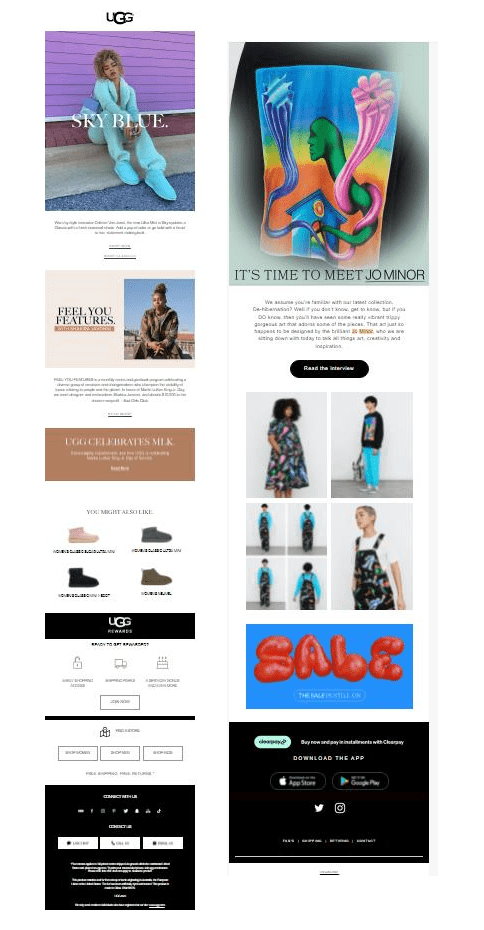
Encourage your subscribers to create and share content about your brand and solicit the opinions of community leaders and influencers across channels.
On top of inviting them via email or social media, consider hosting contests or events that encourage your customers to get creative.
Crafty customers of Rifle Paper Co. can share their latest creations with like-minded makers using the email address or social media hashtag the brand shares in its emails.
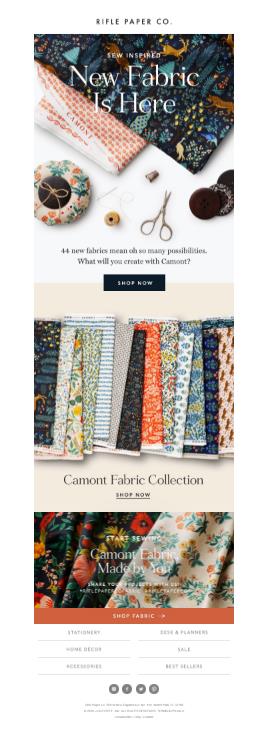
Adding social media links or buttons to your email template footers makes it easy for subscribers to join your community whenever they are ready.
Build additional revenue and expand your customer base with these relationship marketing tactics
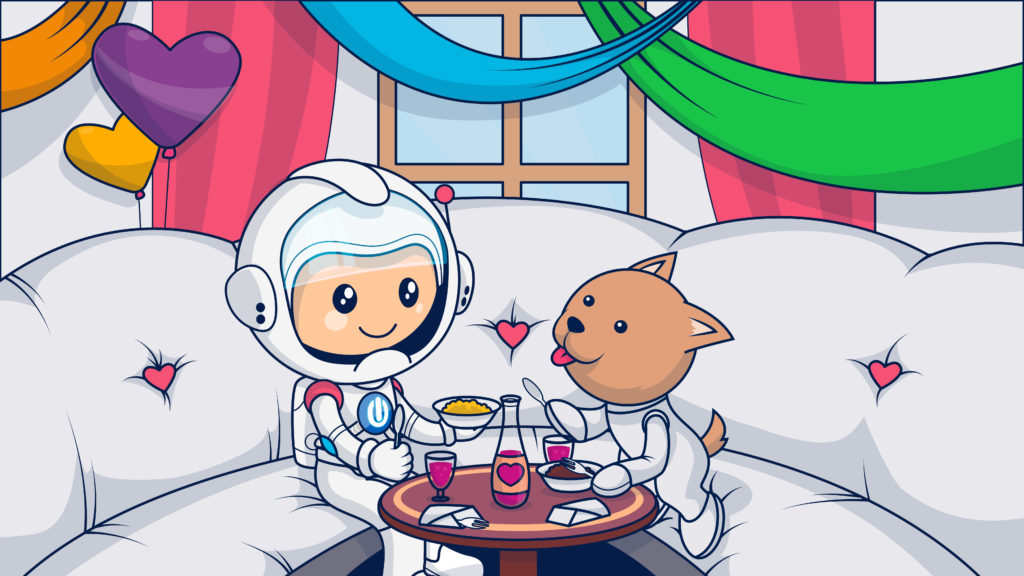
This final set of tactics lets you gain the last (but not least) of those benefits — more sales per customer and more new customers — without increasing your marketing spend. How does that happen?
Traditional marketing campaigns invest in building your email lists and gaining conversions. So do relationship marketing campaigns.
However, by extending each customer relationship and leveraging those relationships to gain new subscribers, relationship marketing reduces your customer acquisition costs.
The result is a better customer acquisition cost-to-customer lifetime value ratio (CAC:LTV).
How can you use relationship-focused email campaigns to boost revenue and subscribers?
First, your relationship-focused emails keep you in the know, like, and trust loop with your customers. This makes them more likely to respond positively to new products you suggest — especially if those recommendations are personalized.
Additionally, when you send engaging emails that gain clicks, your subsequent emails are more likely to land in your subscribers’ inboxes. That’s partly how email deliverability works.
Another way to boost sales is by inviting your subscribers to commit by joining a paid membership program.
In another relationship marketing example, Delish sends new subscribers an invitation to join its Unlimited program, which includes exclusive website access, bonus recipes, cooking-related content, and members-only discounts.
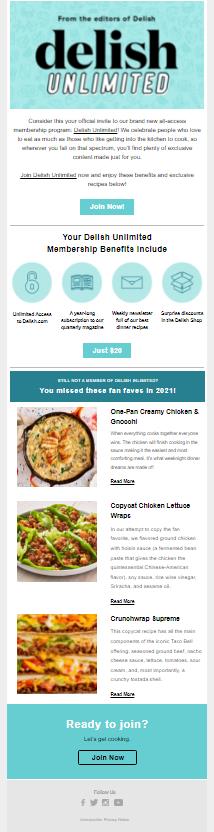
Once they join, customers will be tempted to purchase from Delish because they want to take advantage of the discounts they’ve paid to access. 🤤
Free loyalty programs are more common than paid memberships, and help you earn loyalty and sales.
These programs reward your best customers with extra deals, exclusive access, and all-around VIP treatment. Treat your loyal customers like besties.
Kohl’s and Sephora team up in this email to offer subscribers free shipping and rewards points — but the benefits are for members only.
Exclusivity and gamification make purchasing from your brand even more enticing.
Urban Decay customers can access exclusive deals by joining the brand’s rewards program and by joining its text subscriber list.
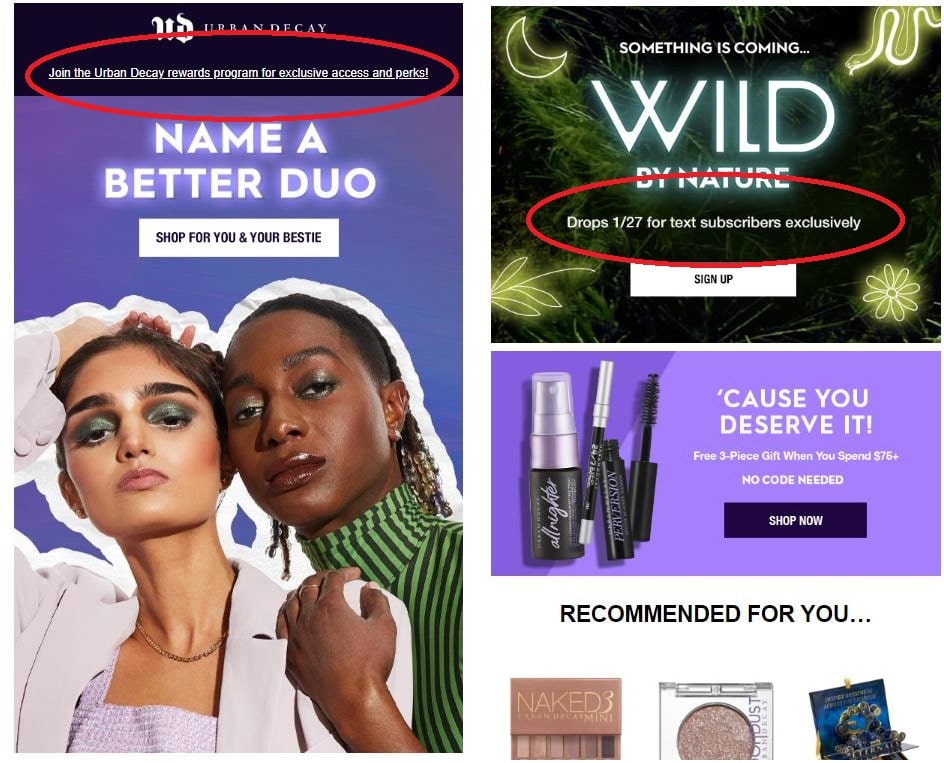
While Bed Bath & Beyond uses a clear monetary incentive to convert email subscribers into app users.
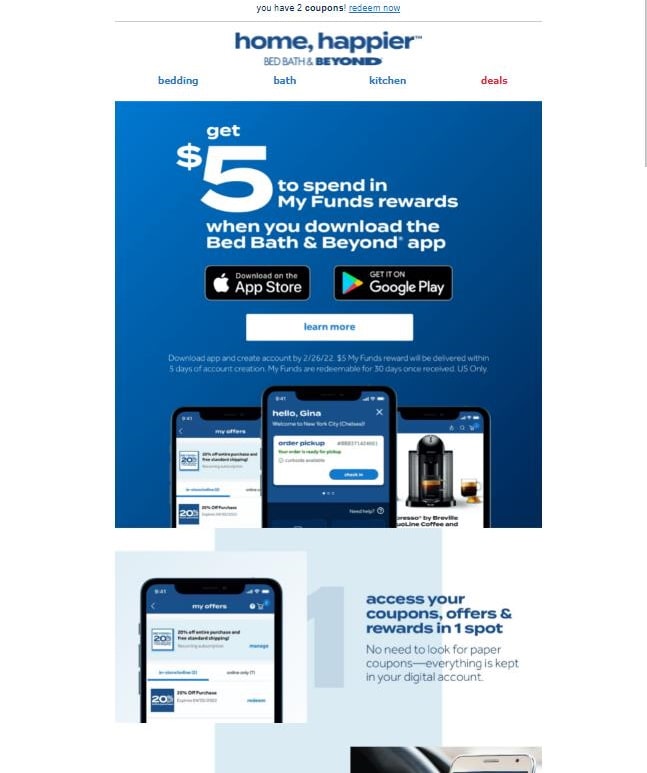
Finally, turn your sales funnel into a self-sustaining sales flywheel by converting your loyal customers into brand advocates.
Ask your satisfied customers to forward your emails to their friends, share their favorite purchases on social media, spread the word about upcoming sales and discounts, or leave a review on a third-party review site.
Set up formal referral programs that reward your brand’s besties with cash, discounts, or other incentives. Make it easy for advocates to take action by including relevant social media, reviews, or referral links in your emails.
As with your loyalty program, make your offer more tempting by adding elements of exclusivity or gamification.
When you offer referral benefits, make sure your subscribers understand the rules.
Success can be a new subscriber sign-up or other conversion point, but the rewards are usually tied to a completed transaction.
This relationship marketing example from Bokksu explains the rewards in clear, simple terms. The contextual CTA, “Start Referring,” is a nice touch, too.

Refer a friend and everybody wins. 🏆
More than 90% of referral programs are two-sided, meaning both the referrer and the referred receive a benefit when the referral is successful. But that’s not the only option.
Raisin Bread’s program uses a one-sided, tiered reward program to keep the referrals coming.
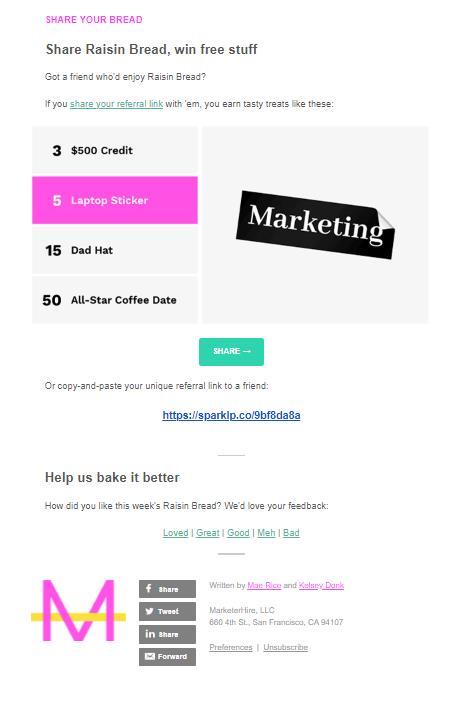
The referral program is one of many relationship and community-building elements Raisin Bread includes in its newsletters.
Notice the prominent social media follow buttons and request for feedback in the Raisin Bread email?
These relationship marketing tips work best when combined with the other tools in your email marketing toolkit. As you continue to add to your knowledge, test new tactics and combinations to find the ones that work best with your audience.
How can you tell what works and what doesn’t? Dive into your email analytics to find out which KPIs to monitor using your Ongage analytics dashboard.