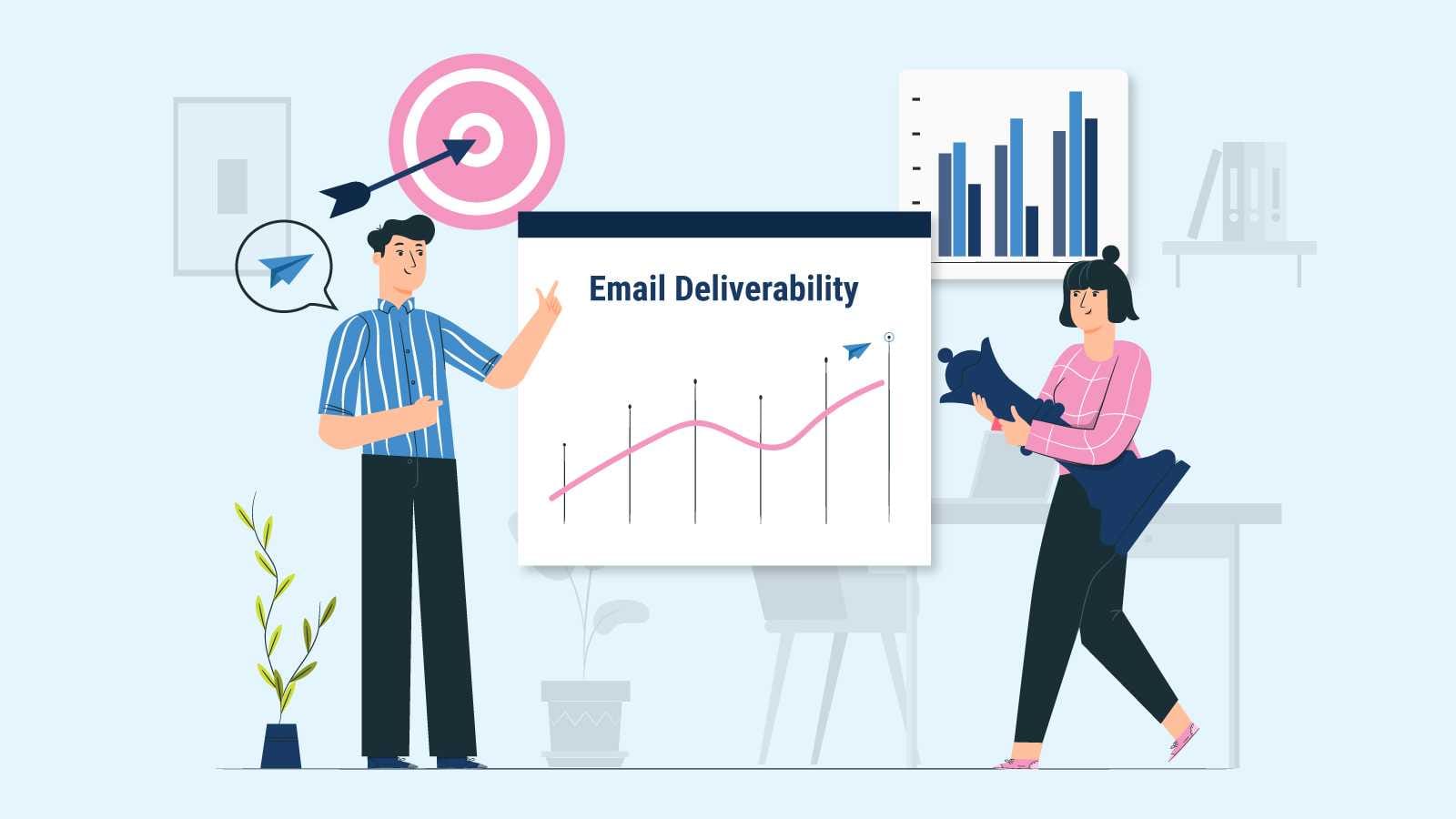Getting your emails into the inbox is one of the most important things in email marketing. Without great email deliverability, your well-crafted emails will reach the spam folder, tanking your engagement rates and ROI. Here’s how to achieve it.
Email deliverability is one of those metrics that can cause sleepless nights to the best email marketers.
Sending millions of emails that you worked hard to collect, only to find out that no one is reading them, is nothing short of nightmarish.
This is a surefire way to bid adieu to any revenue from your campaign, or even from your sender IP in some cases.
There is a myriad of reasons that can cause this.
Your emails could have ended in the spam folder. Or worse, your entire operation, blacklisted.
To make sure you prevent issues like these from interfering with your campaigns, you need to follow email deliverability best practices.
That’s why if you:
- Send millions of emails every month.
- Feel like the results of your email campaigns could be better.
- Want actionable know-how that you can implement ASAP.
This post will help you to navigate through all the deliverability issues out there, tackling the questions you have, and answering them.
We’ll cover:
- What is email deliverability?
- Why is email deliverability important to the success of your business’s email campaigns?
- How do you train your team to make email deliverability a habit?
For the more advanced reader, here’s a quick navigational guide in case you want to jump into a specific section:
What is email deliverability?
First, let’s establish the difference between email delivery and email deliverability, as these are commonly confused terms.
Email delivery is about getting through to the ISP (no email bounce backs) and successfully landing in your recipient’s inbox. Email deliverability, on the other hand, is about where in your recipient’s inbox your email lands.
In a nutshell:
- When email delivery works, your emails are getting successfully through to your prospect’s inbox.
- And good email deliverability means your emails do not get filtered as spam, and are landing on your prospect’s main inbox, where they are more likely to get read.
Why is email deliverability important?
Email deliverability is important because:
- It prevents you from wasting resources on sending messages that will never get read.
- By ensuring your emails successfully make it to your targets’ inbox, it also gives you a higher chance to get your email read.
- When people read your emails, your CTA gets the exposure it deserves, which increases the likelihood of actions made.
- The more people act on your CTA, the more likely you are to achieve your campaign’s goal.
How do you develop good email deliverability habits?
Habits are created when you repeat the same action over a long period of time.
This results in either you having muscle memory associated with that action, or the action integrates itself into your neural networks so completely, that you feel that you’re missing something if you don’t perform it.
So how do you make something as complex as “good email deliverability practices” into an effortless habit?
The answer is, start by simplifying, move with organizing, and then systematize.
That’s why in this article, we’re going to break “email deliverability best practices” down into bite-sized steps that you can implement one at a time and master with repetition.
Habits are created when information becomes digestible.
Once simplified, it’s easier for you and your team to learn it, and scale your operation.
How to warm up your IP for better email deliverability
If you need to send millions of emails per month, you should opt for a dedicated IP, which you’ll need to warm up before launching your campaign.
Going through this process makes sure that you’re sending the right signals to ISPs, notifying them that you’re a legitimate sender.
Here’s how to warm up your IP.
Set up authentication protocols
First, set up the topmost recommended authentication protocols:
- SPF – Sender Policy Framework.
- DKIM – DomainKeys Identified Mail.
- DMARC – Domain-based Message Authentication, Reporting & Conformance.
Then, you can take the extra step and implement BIMI, which will help you stand out in the inbox.
Essentially, what authentication protocols do is provide a way to establish which users and email servers you authorize to send emails on your behalf.
Why is the verification process important?
- It proves to ISPs that the emails you send came genuinely from you and are not forged.
- It helps ISPs block any fraudulent use of your emails such as spamming, spoofing, or phishing.
- To make it to your recipient’s inbox, you need to send these good signals to ISPs.
Send in small segments before scaling strategically
A sudden spike in activity from a new IP may look spammy and can cause ISPs to refuse your emails.
So for instance, start small, and gradually increase the size of your campaigns.
It’s customary to start sending to each ISP in the low hundreds, then gradually ramp up by a multiplier of 2.
Remember to also vary the ISPs you are sending to.
For example, if you want to send 2,000 emails at once, you need to make sure they’re not all directed to Gmail or Yahoo, but spread throughout various mailbox providers.
Here are some additional pointers:
- Don’t send to the same users day after day, use a different set of users or list.
- Start with your most engaged users, and those that opted-in recently.
Track your deliverability performance & adjust accordingly
Monitor your campaign results daily.
If you see any negative signs such as increasing bounce rates, then cool it down.
Below are some tools you can use to help you monitor and fix any deliverability issues:
- GlockApps
- Mailgun
- SimplyCast
Also look at engagement metrics via your email analytics dashboard. Consider tweaking your content or your warmup strategy if you don’t see an increase in recipient engagement with your emails.
As a final and crucial step, examine your sender reputation directly via the ISPs. Use tools like Google Postmaster, Microsoft SNDS, and Verizon Postmaster Tool to assert your positioning with these ISPs.
Add/remove subscribers as you go
If your engagement and bounce/complaints rates are in a good place, you can increase your sending by gradually testing what happens if you add your less-engaged users.
Most ESPs have built in segmentation tools that you can use to exclude unengaged users automatically.
Take note that this process can take up to 3-4 weeks, depending on list size and sending velocity.
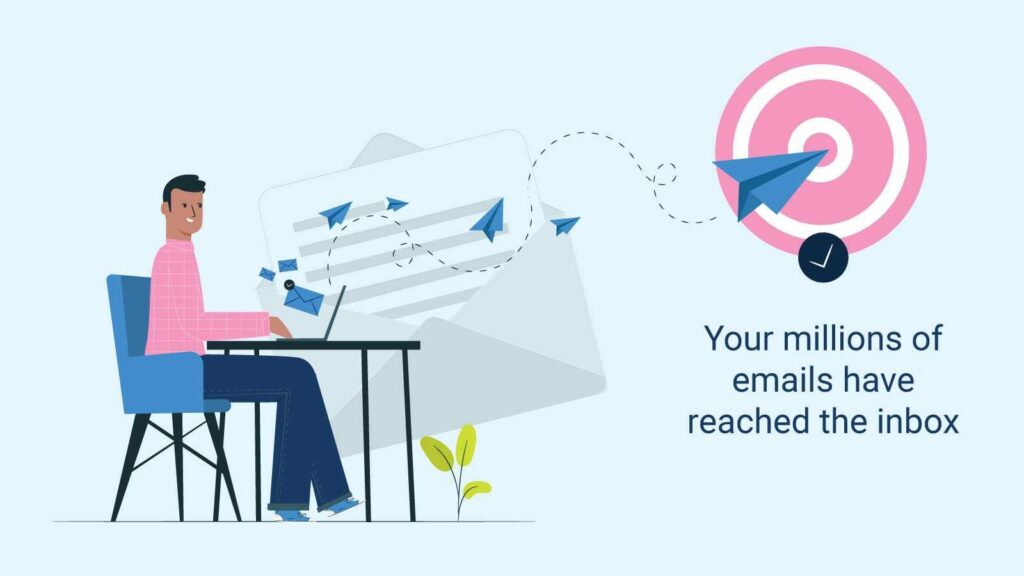
How to maintain a clean list for better email deliverability
With a clean email list comes great deliverability, and the following sections will explain why.
Do NOT buy email lists
Regulations such as GDPR and CCPA make it illegal to send emails to anyone that didn’t explicitly consent to receive messages from you.
But when you hear about the amount of perfectly capable professionals who still subject themselves to risk by buying email lists, it makes you realize how much this tip bears repeating.
Bought lists contain emails from people who have never heard of you. They never signed up nor specifically asked to receive anything from you.
If you’re sending them mass unsolicited emails, it opens your IP to a world of trouble.
When someone reports you as spam, it hurts your IP’s reputation.
And when that happens, there’s a possibility that you’ll burn your sender IP address, which will tank your email deliverability.
Regularly clean up your list
Sometimes, email lists can contain spam traps and honeypots. This can happen even to the best email marketers who build their list organically.
Spam traps and honeypots are either old, abandoned, recycled, or entirely made-up email addresses deliberately spread online to bait and identify email spammers.
Anti-spam organizations keep a blacklist of these addresses. Consequently, email service providers and other large companies consult these databases (on top of their own) when updating their filters.
So if you are caught sending to any of these trap email addresses, you could get blacklisted as a spammer. This will negatively affect your sender reputation and with it, your email deliverability.
To protect yourself and make sure your email list is in good standing with the ISPs, you should regularly monitor your email hygiene (also called list cleaning or list scrubbing).
Here are some email list hygiene tools as a reference:
- BriteVerify
- Xverify
- Webbula
- NeverBounce
- EmailOversight
- ZeroBounce
To create a habit out of list cleaning, do the following:
- Verify users as soon as they are added to your list, and then clean your list again before sending a campaign.
- Choose a regular time and date to clean your email list. Depending on the size of the list, this might take several hours.
- Every time you finish cleaning up a list, overwrite your original list to include your new email signups.
- Every time you update your campaign sending schedule, update your habit accordingly.
Protect your list with a double opt-in
If you want to further protect yourself, just set up a double opt-in procedure for all your new signups.
A double opt-in is when:
- A user willingly signs up for your email list.
- You then send them another email that includes a clickable link.
- They open your email and click your double opt-in link to again confirm their subscription.
Essentially, you’re ensuring two confirmations that they really want to hear from you.
This will help weed out bots and spam traps from your list, and help you retain only the legitimate email signups coming from real people.
Remove unengaged email subscribers
Unengaged users drag down your engagement metrics of open rates and click-through rates and eventually hurt your email reputation.
Those who didn’t engage with your emails for more than a month are not likely to start doing so out of the blue, so it’s best to scrub your list and retain only your engaged subscribers.
To do this, set up a segment to exclude users who haven’t clicked your emails in the last 30, 60, or 90 days (this number depends on your sending frequency).
How to engage your audience with personalized emails
An engaged audience is a key factor for good email deliverability.
Companies such as Google, Microsoft, and Verizon are constantly looking at metrics like:
- Open rate (OR) – how many people open your emails divided by the total emails you’ve sent.
- Click through rate (CTR) – how many people click the links in your emails divided by the total emails you sent.
- Bounce rate – how many emails fail to reach the recipient’s inboxes.
- Spam score – a score assigned depending on how likely your email is to get reported spam.
Emails that get opened, replied to, or clicked, send good signals. This means that your audience actively interacts with your content.
These good signals make you a reputable sender, increasing the likelihood your emails will get past spam filters and into your subscribers’ inboxes.
To engage your audience you have to make content that’s valuable for them.
Now, creating engaging email copy is a whole subject in itself, so let’s focus on actionable advice that’s more closely related to deliverability: email personalization.
What is Personalization in email? Email personalization is a way to make your emails stand out by tailoring the content you send to fit the recipient.
Here are some ways to achieve email personalization, at scale:
Dynamic content feeds
Using dynamic content feeds is one of the many ways you can hyper-personalize your emails at scale.
To add this habit to your campaigns, you should use email marketing platforms that allow you to insert dynamic blocks that can embed these feeds into your emails.
Here are a few examples of how you can use dynamic content in email personalization:
- Host a hashtag party and embed a live Twitter feed in your emails that gets updated with new posts in near real time.
- Launch an Instagram contest and embed user-generated photos of your products in your emails. Again, these get updated in near real time.
- Send better travel promo emails with relevant hotel discounts or weather reports based on the recipients’ geolocation or past activity.
- Send financial reports and tips with embedded stock tickers of companies that the recipient has historically shown interest in.
- Market recommendations such as sales alerts for products related to the recipients’ previous purchase or search history in your shop (offline) or website.
- Send job alerts that tailor fit a user’s filled-in data or previous search history.
As you can see, this is similar to when you insert dynamic text in your emails, like a user’s first name, company, or title.
The main difference is, instead of dynamically changing simple text, you enter blocks of text that are highly targeted per the recipient’s data points, stored on your server, and not only a few characters here and there.
Combine this with powerful transactional emails and you’re good to go.
More about high-end personalization, below.
How to use dynamic content feeds for millions of subscribers?
For example, Alex the software engineer and Kevin the writer are subscribed to the same job-seeking platform.
Every week, this platform sends out job alerts to its millions of subscribers.
But even though Alex and Kevin are in the same campaign, their email will contain a dynamic block that displays job alerts are tailored to fit their needs.
As you’ll observe in the image below, Alex received a job alert relevant to his experience as a programmer.
Meanwhile, Kevin received the same email, but with a block that was dynamically adapted to present only the job alerts related to his data as a script writer and editor.

As you can see, after you create the mechanism that will provide this content from your server, you’ll be able to pull data points you stored, including: location, interests, and more, letting you tailor relevant and engaging messages at scale.
And this is the kind of personalization that you can’t recreate manually if your email list contains millions of recipients.
If-else blocks
Another way to add personalization to your emails is by using if-else blocks, or conditional tags.
This inserts dynamic content into your emails, followed by conditions that you set, based on your users’ data.
With if-else conditions, you can:
- Attach different jokes, rapport phrases, or cultural references in your emails depending on age group.
- Promote different sales prices based on your recipient’s demographic.
- Hide or present coupons only to a certain set of users.
- Translate content into a different language that matches the user’s location.
- Send a more detailed version of your emails to new users and shorter versions to consistently active ones.
Depending on the sophistication level of your ESP and how many data points you’ve collected, there are plenty of ways you can use conditional tags to personalize your emails.
Segmentation
Segmentation is used to send personalized content to specific groups of users.
Compared to dynamic content, which allows you to personalize messages in a single campaign, segmentation requires you to set up multiple campaigns per user segment and serve content to match each user segment that you are targeting.
Before starting your campaign, you can make it a habit to segment users such as in the following examples:
- What type of content they want (tutorials, case studies, etc.).
- Their job level (marketer, entrepreneur, stay-at-home parent, student, etc.).
- Their purpose (start a business, become a freelancer, raise venture capital funds, etc.).
- Their preferred email sending frequency (daily, once a week, twice a month, etc.).
The next habit you should implement would be to then create different versions of your emails for the various user segments in your campaign.
In addition to personalization, segmentation also helps you to fizzle out unengaged recipients and create suppression lists, which we already covered in habit tip #8.
Update based on click and post-click behavior
Updating dynamic content based on click and post-click behavior can work beautifully with whatever personalization tactic you opt for.
You can make it a habit to collect data on what the user clicked, as well as what they did after clicking.
This way, you’ll have plenty of material to pull from that you can use to tailor fit the next email you send them.
Once you connect your CRM to your email platform, you can seamlessly use data from both ends to deliver highly engaging emails.

Email deliverability is an ongoing process
The beginning of the new year is a great time to start implementing these practices. But truthfully, so is every day of the year.
Further, even if you already do some of these things, take another mindful look at your email operation. See where you can make some tweaks and boost your deliverability.
Looking for more insights on deliverability?