Email marketing is so much more than sending a personalized newsletter every few days. You can find it in other places, like your customer service emails, which have a key role in shaping the tone and voice of your brand. Continue reading to learn how to make them work, and the pitfalls to avoid.
When was the last time you had a good customer service experience? How about a bad one?
Chances are it’s easier for you to remember the times you were frustrated with a customer service experience. You’re not alone. We’re more likely to hold onto memories of times we were treated poorly than those where we received a good experience.
These bad experiences often lead to most of us ghosting the offending company, with 91% of us never explaining to the business why we left. As a customer that statistic might seem benign but as a business, that turnover rate is nothing short of a nightmare.n key things such as email delivera
A bad customer service experience is no longer optional for your business. People talk, social media is a brand disaster waiting to happen, and customers have more options than ever. The businesses that will succeed in this new digital landscape will be the ones who can master the art of customer service and have a high customer retention rate, or a low churn rate.
And despite all the advances in customer service technology, it still pays to know the basics. Email is still the most commonly used customer service channel with 54% of customers having used it in the last year.
This guide will show you the good, the bad, and the downright ugly of customer service emails. It’s designed to show you how to set your customer service team up for success. By the end of this piece, you’ll be a certified customer service know-it-all.
Writing a customer service email that works
When your customer emails your team, they are coming to you with a problem. It’s safe to assume they are already irritated or on edge. This puts your team at a disadvantage but that doesn’t mean you’re down for the count. There are a few things you can do immediately to take the edge off and get the customer on your side.
Acknowledge their situation
People want to know they’re being heard. The simplest step you can take in your first response to a customer is to acknowledge their situation. Not only does this show them you’re listening, but it also humanizes your customer service team.
You can say something along the lines of: Hey Jenna, sorry to hear you’re having this problem. I can see how this would be frustrating to deal with. Let me see what I can do to help resolve it!
The response is short and sweet but shows the customer you’re listening to them. Another thing to note is that you’re using the customer’s name. This is another simple trick to humanize your email and establish a rapport with the customer.
Automate your emails, within reason
Automation is one of the best things to happen to customer service in a long time. Software has revolutionized the way teams create support tickets, track workflows, and solve customer complaints. Tracking all of that information without the help of technology would be virtually impossible.
However, customer service email automation is a double-edged sword. The same software that can help your team close more tickets per day can also leave your customers feeling jaded. According to studies, 75% of customers think it takes too long to reach a real person during a customer service interaction.
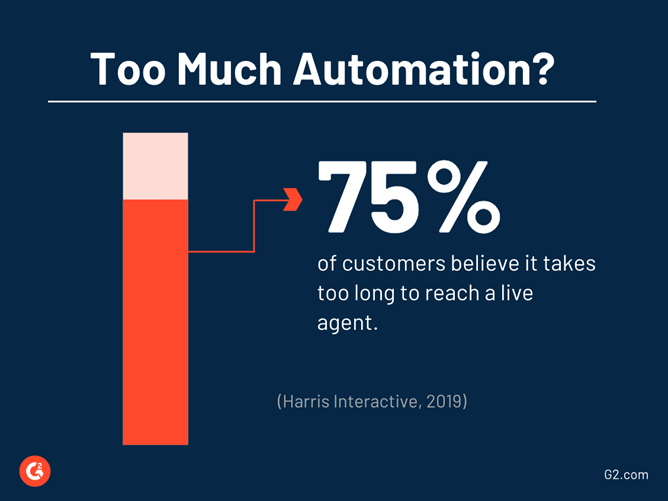
The question here isn’t whether or not to automate your customer service experience. Instead, you should focus on automating the right things and focusing on key things such as email deliverability. Automating the back-end of your customer support experiences such as ticketing, follow-up emails, and NPS scores are a no-brainer. While things like introduction emails and back and forth communication with your customers are best left to humans.
Striking the right balance between man and machine will keep things running smoothly while allowing your customers to feel understood.n key things such as emailing on key things such as ema
Show the human side of customer support
One of the biggest challenges with customer service emails is striking the right tone. You want to be personable while maintaining authority and knowledge. Personalizing your customer service emails can help you strike the right balance.
There are a couple of ways you can do this but the end goal is the same; creating a familiarity between yourself and the customer. Simple things like using their name in emails or including a photo of yourself in your email signature can work wonders.
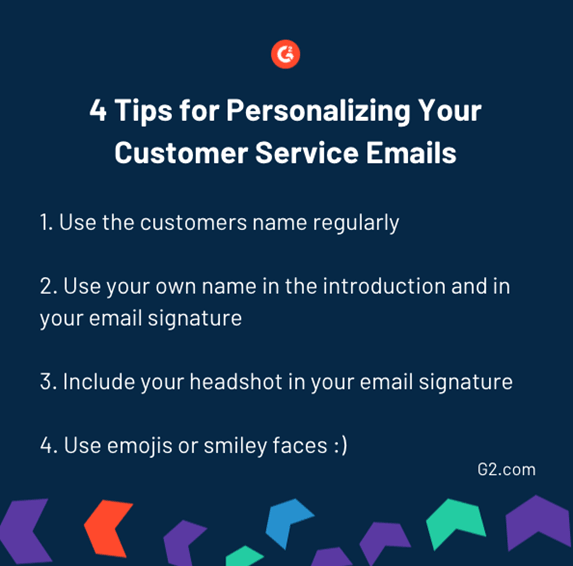
Working in customer service doesn’t mean you have to strip away your quirks and charms. It’s possible to be helpful and human. In fact, your customers are likely to appreciate the more personable approach.
Follow our guide for some creative email personalization examples.
Offer many paths to the same solution
Pinpointing the problem and providing a solution is the end goal of your job as a customer support specialist. You might think this is the easy part, but you’d be surprised! People absorb information in a variety of different ways. That means your customer support team should be providing many paths to the same solution.
Giving your customers a mix of screenshots, online FAQS, videos, and articles to help guide them to the solution is ideal. This allows multiple ways for the customer to resolve their issue.
Another tip for this part of the process is to summarize their situation back to them before offering the solution. This allows the customer to see you understand their problem and shows how you arrived at the offered solution.
Example: Hey Jenna! On 12/3 you emailed us about being unable to access your account. After determining that a password reset was needed, we sent a verification email to you on 12/6. Once you update your password via that email, you should be able to log in.
With the example above, you could provide an FAQ page on password resetting along with a screenshot of what the password reset page might look like.
Common customer service email mistakes to avoid
Taking your customer service emails from good to great is no easy task. You’ll need to focus on what not to do and make a conscious effort to avoid it. It won’t matter how much you personalize your emails if you’re not offering a pleasant experience for your customers. Let’s go over some of the biggest blunders you can make and how to avoid them.
Not giving clear timelines
There’s nothing worse for a customer service email than ambiguity. Whether you’re telling a customer about an expected date for resolution or giving them directions to fix their problem, you need to be clear and concise.
Avoid saying things like:
- “I’ll take a look at this and get back to you soon.”
- “I’ll have an answer for you sometime next week.”
- “I’ll send you an update once our internal team responds.”
All of these phrases ring hollow. It doesn’t give your customer a clear answer on when they can expect to have things taken care of. Instead, set concrete deadlines with them. Make a promise that you’ll send them a follow-up email within 48 hours and then stick to it. The more you can reduce customer service response times, the better. And remember, it’s not enough to say you’ll do something, you have to follow through.
Using the wrong tone
Striking the right tone in your customer service email is a tricky thing to do. You want to appear to be an authority while coming off friendly and pleasant. This is all made more complicated by the fact that perceiving someone’s tone is tricky when done via email. It’s a balancing act that you need to perfect.

One of the biggest challenges you’ll face is delivering bad news to the customer. When you’ve exhausted all your options and there’s nothing more you can do. How you handle this situation will make or break the customer experience. The key is to empathize with your customer while remaining firm.
Having an overly casual tone when denying a request could rub the customer the wrong way. It could imply to them that you don’t care about their issue or that you’re not taking their request seriously. When delivering bad news it’s always best to opt for a more formal tone.
Fumbling internal communication
Nothing will ruin your customer service experience faster than mismanaged internal communications. Imagine you tell a customer that you’ll have their problem fixed in 48 hours and send their ticket off to another team and it never gets solved. You’ll have to come back to the customer and explain that your team was doing nothing for two full days.
You protect your company data by using backup software, so make sure you’re using a tool that will backup your team communication. Thankfully, the addition of help desk software has made the job a lot easier. Automatic ticketing systems, internal SLA requirements, and tagging systems make it simple for teams to share information and solve customer problems.
Many of these programs also allow you to set up automatic emails to alert the customer where their ticket is during the entire process. This gives the customer a sense that things are moving toward a solution. It makes your job easier and keeps the customer happy.
Refusing to own your mistakes
Sometimes the issue the customer is dealing with is your company’s fault. Maybe you double charged them for a service or you didn’t ship the item they purchased. Mistakes happen. It’s okay to make mistakes but it’s not okay to refuse to admit when you messed up.
Shifting blame or denying your mistakes make your team look incompetent. These bad interactions can lead to customers refusing to do service with your company ever again.
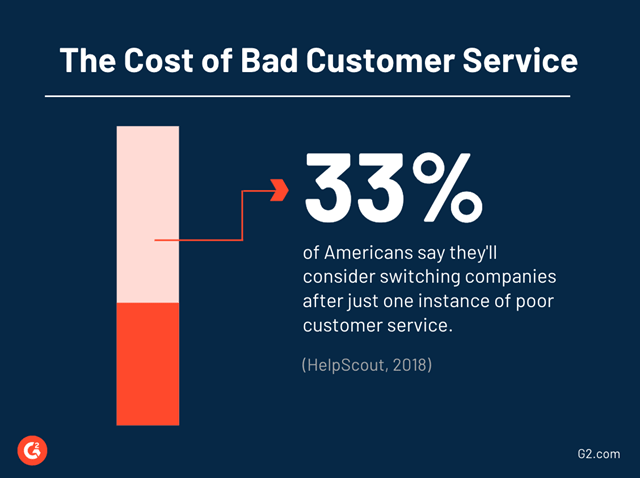
The best way to own your mistake is to first apologize and then offer a solution. If you overcharged a customer for their service, admit that a mistake was made and then explain how you’re going to fix things. Again, give the customer a timeline for when the desired resolution can be expected. It never hurts to finish things with one last apology.
Your customers are human too and they’ll be sympathetic to mistakes being made, so long as you provide a solution for them.
Customer first, service second
For many customers the most important thing is how their interaction with your team makes them feel. You’re not going to be able to solve everyone’s problem, but you can strive to make each interaction a pleasant one.
To continue giving the best and fastest experience to your consumers, make sure to familiarize yourself with the ins and outs of transactional emails.

About the author: Lauren Pope is a Senior Content Specialist at G2 with five years of content marketing experience. You can find her work featured on CNBC, Hubspot, Yahoo Finance, and on the G2 Learning Hub. In her free time, Lauren enjoys listening to podcasts, watching true crime shows, and spending time in the Chicago karaoke scene. Connect with her on Linkedin or Twitter.


















