Valentine’s Day comes and goes, but for some, love is still very much in the air. The run-up to Valentine’s Day is a busy…
3 min read


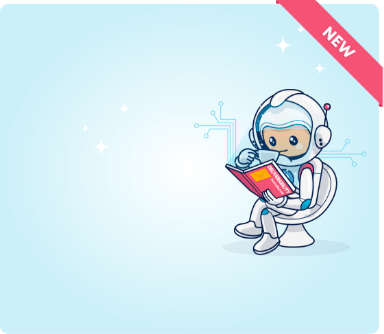
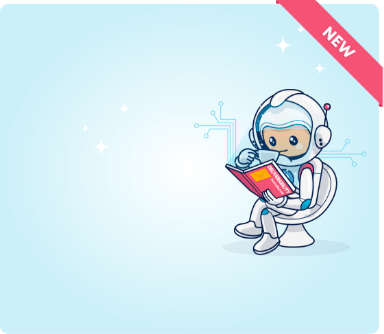


Stay in touch
Signup for our newsletter for news, product releases and best practice. By signing up you are agreeing to our Terms of Service

Signup for our newsletter for news, product releases and best practice. By signing up you are agreeing to our Terms of Service

info@ongage.com