An AI Content Agent With No Hands!
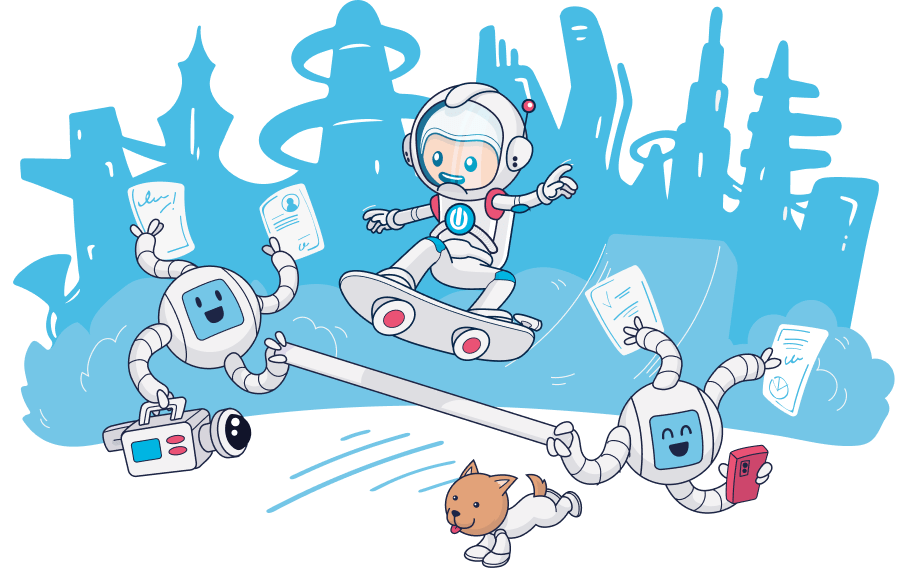
Studio personalizes content for each reader in real-time
while removing non-editorial manual effort.
and beyond, at 0.001 the price.
with no commitments.
The Most Advanced
AI Content Platform to Date!
Ongage Studio transforms content creation and publishing into an effortless, scalable process. You only need to configure it once, your AI Content Agents will do the rest!
AI Agents Curate Fresh, Relevant Content
Your AI Agents track the latest publications, sift through tens of thousands of sources, and surface only the content you defined.
They Write
Up-To-Date,
On-Brand Copy
Let your Agents craft newsletters, blog and social posts, quizzes, polls, and receipts with real-time personalized content.
And Publish Through Automated Workflows
Agents handle publishing on your terms, scheduling content automatically or giving you full control to edit before going live.
Choose the Best AI Model for the Job














Pick an Agent and Let It Run With Any Task!
At this point, you’re probably thinking…
“If only your agents could create, schedule, and publish while ensuring every word feels natural and engaging on an Ogilvy-ian level.”
Well, It’s basically what we did 🤷♂️
The Next Evolution in Content Creation!
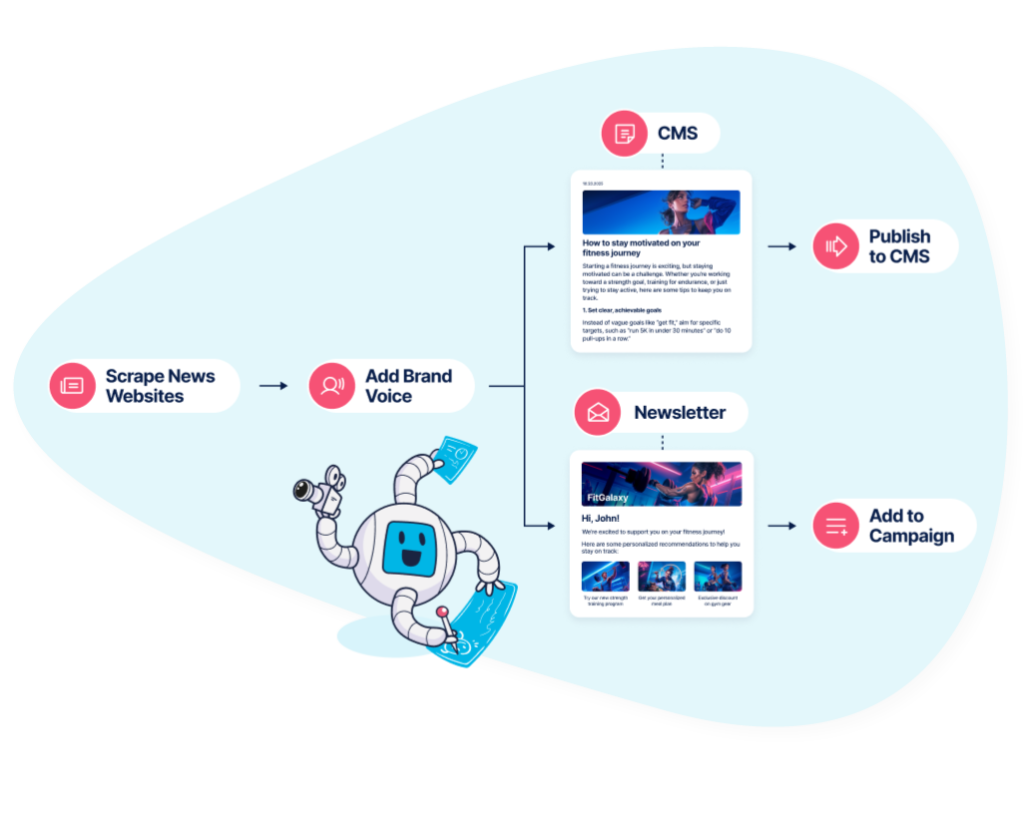
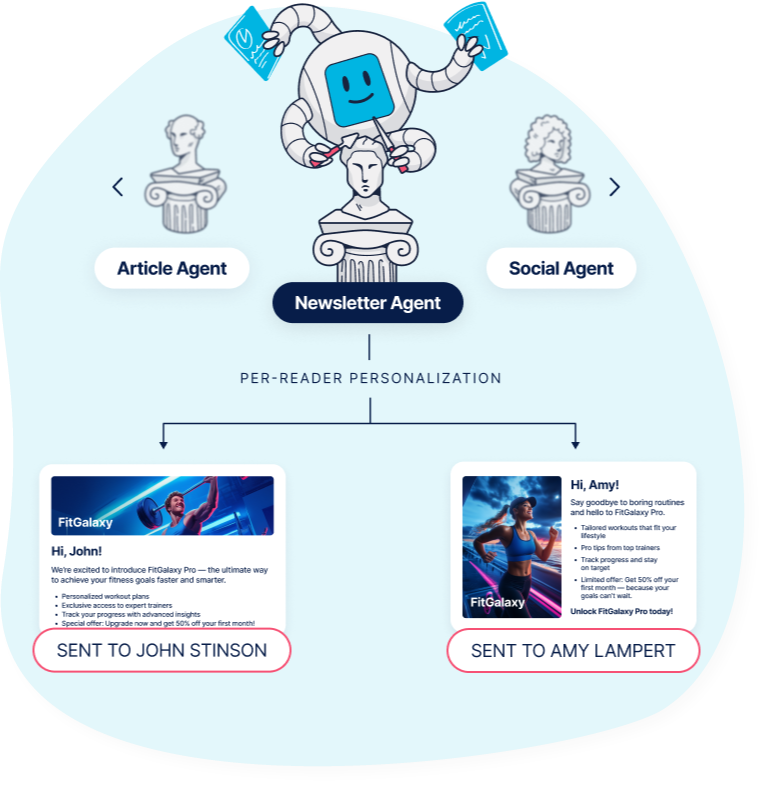


Personalization and Automation at Scale
- Your AI Agents produce the types of content you require.
- This includes real-time content, personalized per reader.
- Change, restructure, and add code snippets on the go.
- Define which content goes where, and automate your scheduling.
Your Content. Any Platform. Perfect Timing
- Use your own templates to stay on-brand, or design new ones.
- Define if you need editing or automate publishing to your CMS.
- Add powerful email marketing Integrations.
- Publish to any platform on schedule.


By tomorrow, AI Agents could be curating, creating, and publishing for you. Apply now to see how much better your content operation can be!
or
Fair Pricing That Scales When You Do
- Ongage Studio uses a token-based pricing system, ensuring you only pay for what you use. No overpriced subscriptions, no wasted budget, just cost-effective content generation that fits your needs and meets your deadlines.
- Use tokens to generate, schedule, and publish content across blogs, newsletters, social media, and more.
- No hidden fees. No limits on creativity. Just transparent, fair pricing that works for you. And the best part? You’re getting a dedicated account manager!

Your AI Content Agents are Ready.
- Pay-as-you-go, no commitments. dedicated account manager.
- Go ahead and join the list!
- 14-days free trial with no commitments.
- Join today and ever struggle with content again!





